


For people not familiar with cryptocurrencies, it can be a bit tricky to enter the Voodoo ecosystem. The Voodoo Tokens, Magic Reward Tokens, or Poison Reward Tokens are not available on a public centralized exchange yet. The only way to acquire Voodoo Tokens is by swapping them on a DEX. As Uniswap is the biggest DEX on Ethereum, PulseX is the biggest DEX on PulseChain. This guide goes through all the steps, starting with buying Ethereum on a centralized exchange to swapping it for Voodoo Tokens.
Requirements:
Buy at least 0.018 Ethereum on a centralized exchange, as this is the amount needed to use the bridge! Since you also need to pay fees for withdrawing, you should add $1-2 to this amount. In case the Ethereum network is really busy and gas fees are expensive, the amount might need to be a little bit more.
1/4 Buy Ethereum on a centralized exchange
If you don’t have an account on a crypto exchange yet, you should create one. It doesn’t matter which exchange you use, as long as you can withdraw your crypto assets to your personal MetaMask wallet, it’s fine. In this example, we are using the Dutch Bitvavo exchange, but again, this can be any exchange (Binance, Coinbase, Bitfinex, etc.).
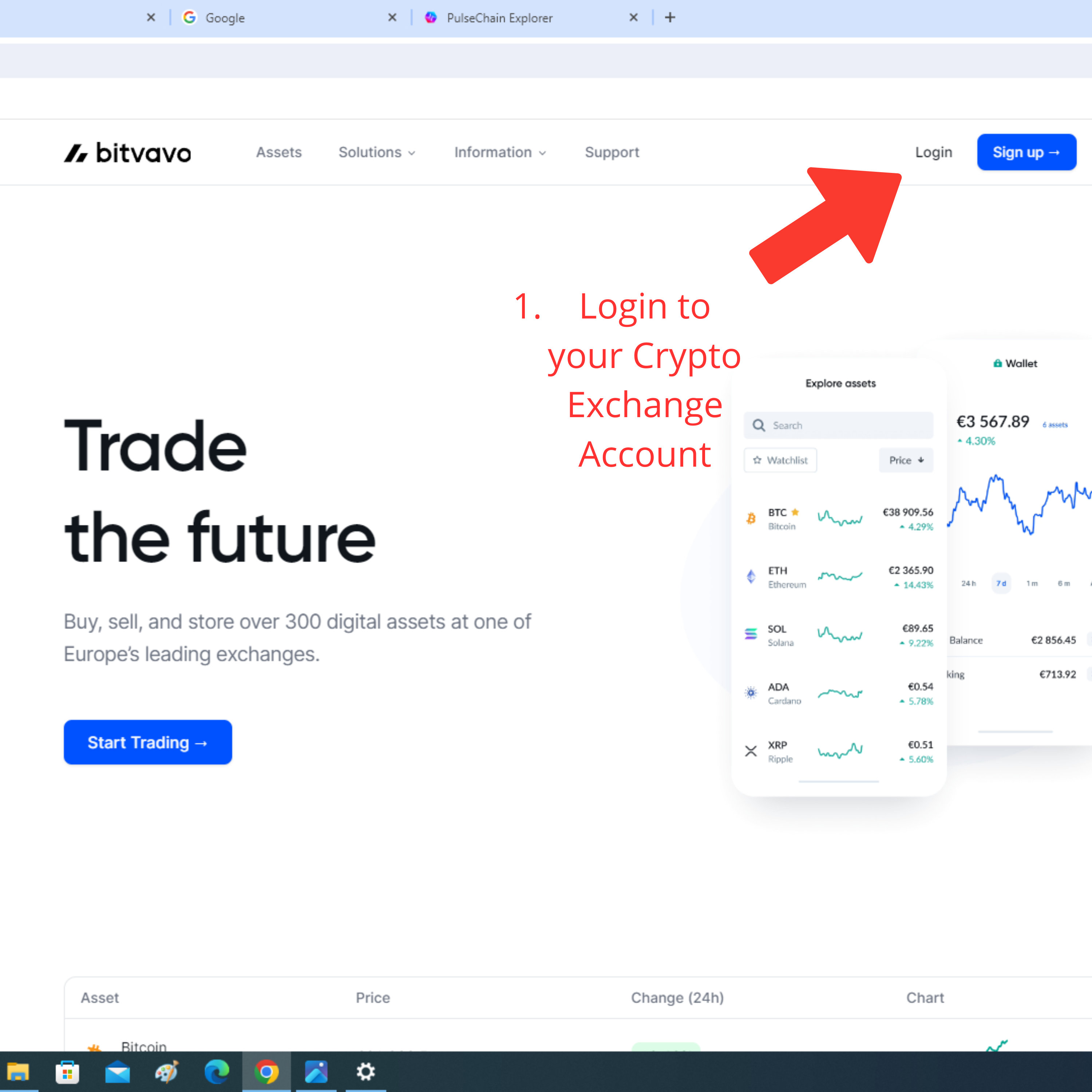
2. Deposit some money into your crypto exchange account. Note that this amount of money will be the same amount used later to buy Voodoo Tokens.
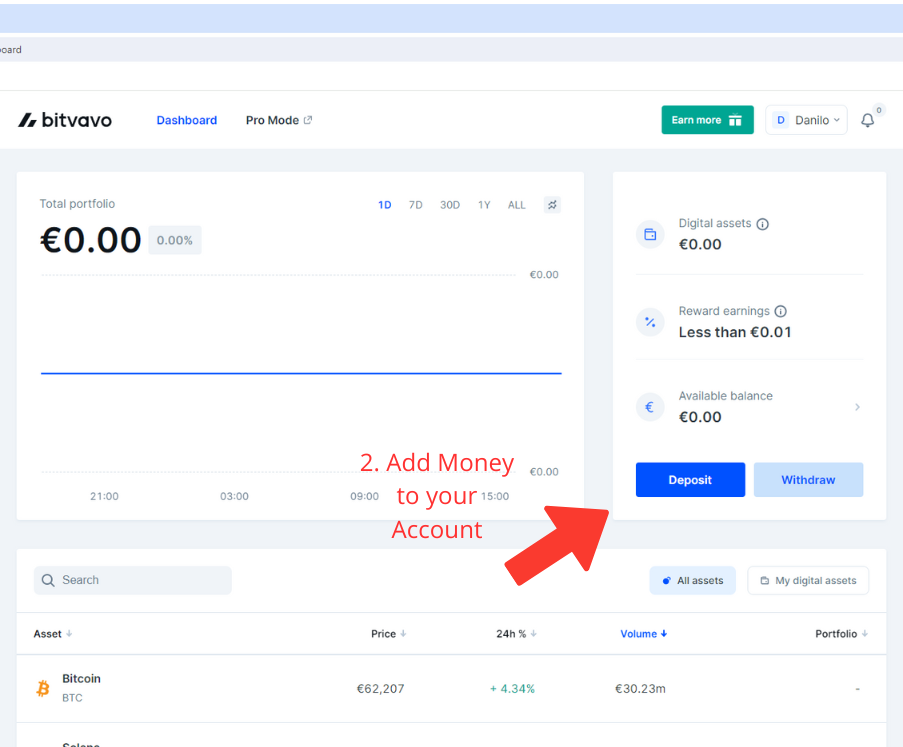
3. Decide how much Ethereum you want to purchase. Note that you will use this Ethereum later in the process. Important: Make sure to buy at least 0.018 ETH, which is required for bridging to PulseChain. Also, keep in mind that you will need to cover gas fees for withdrawing your crypto from the exchange, so consider purchasing a bit more to cover these costs.
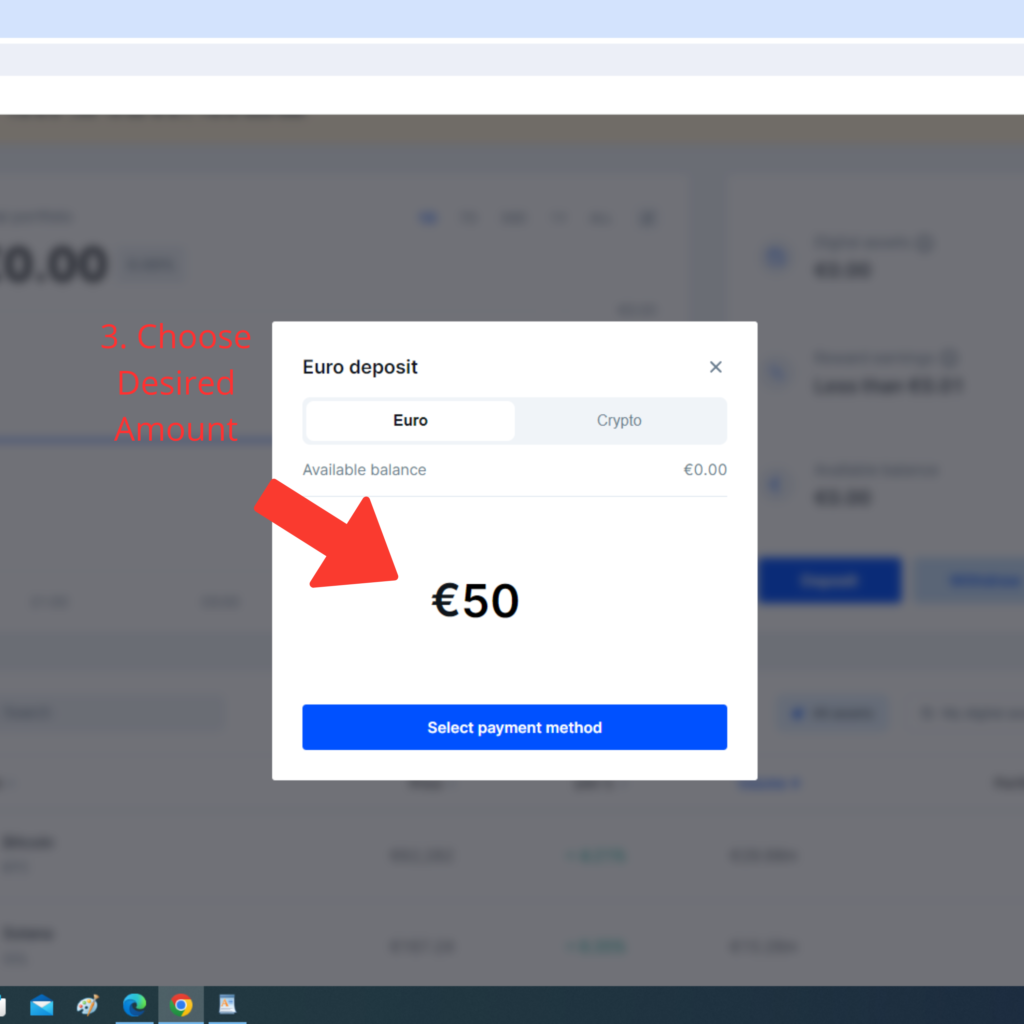
4. Wait until the money is funded to your account. After it’s funded, buy some Ethereum.
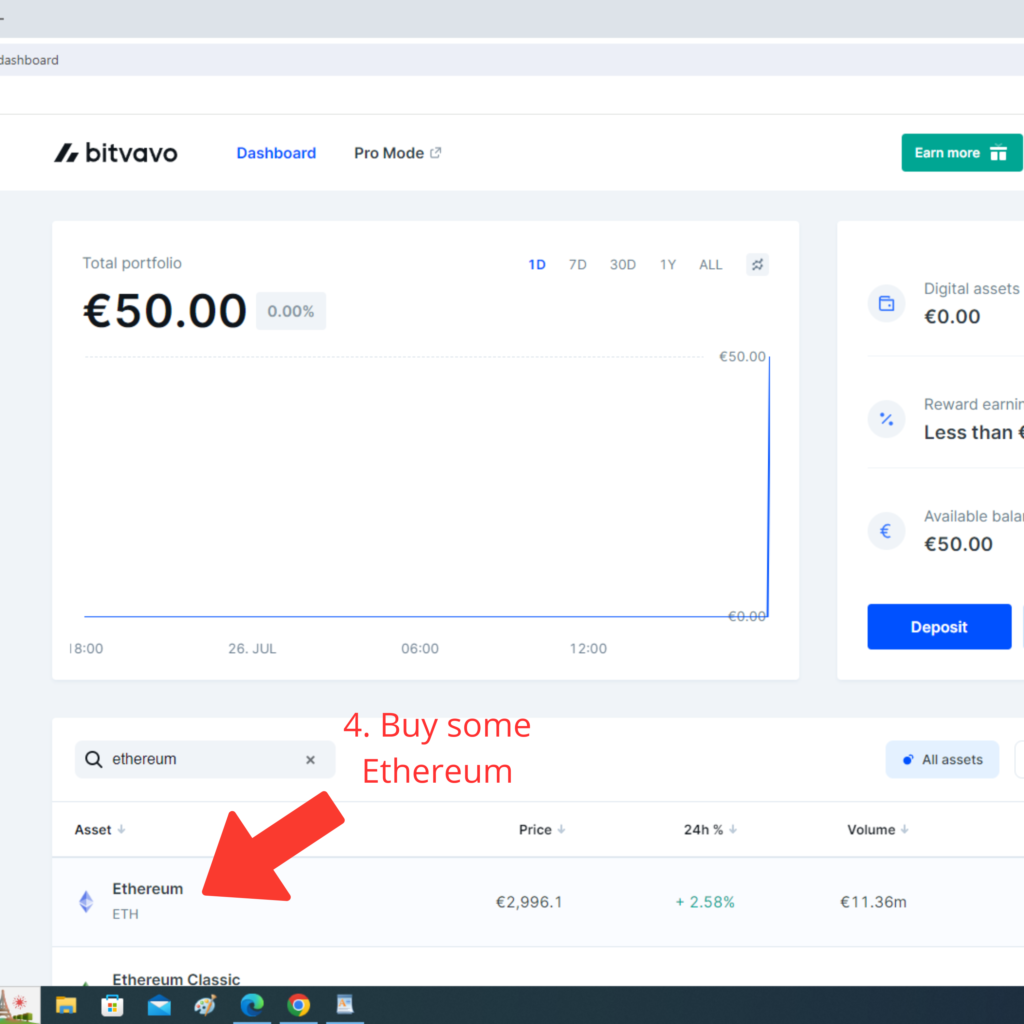
5. After you have bought Ethereum, try to search for the withdraw option in your account. This will give you the possibility to withdraw it to your personal wallet.
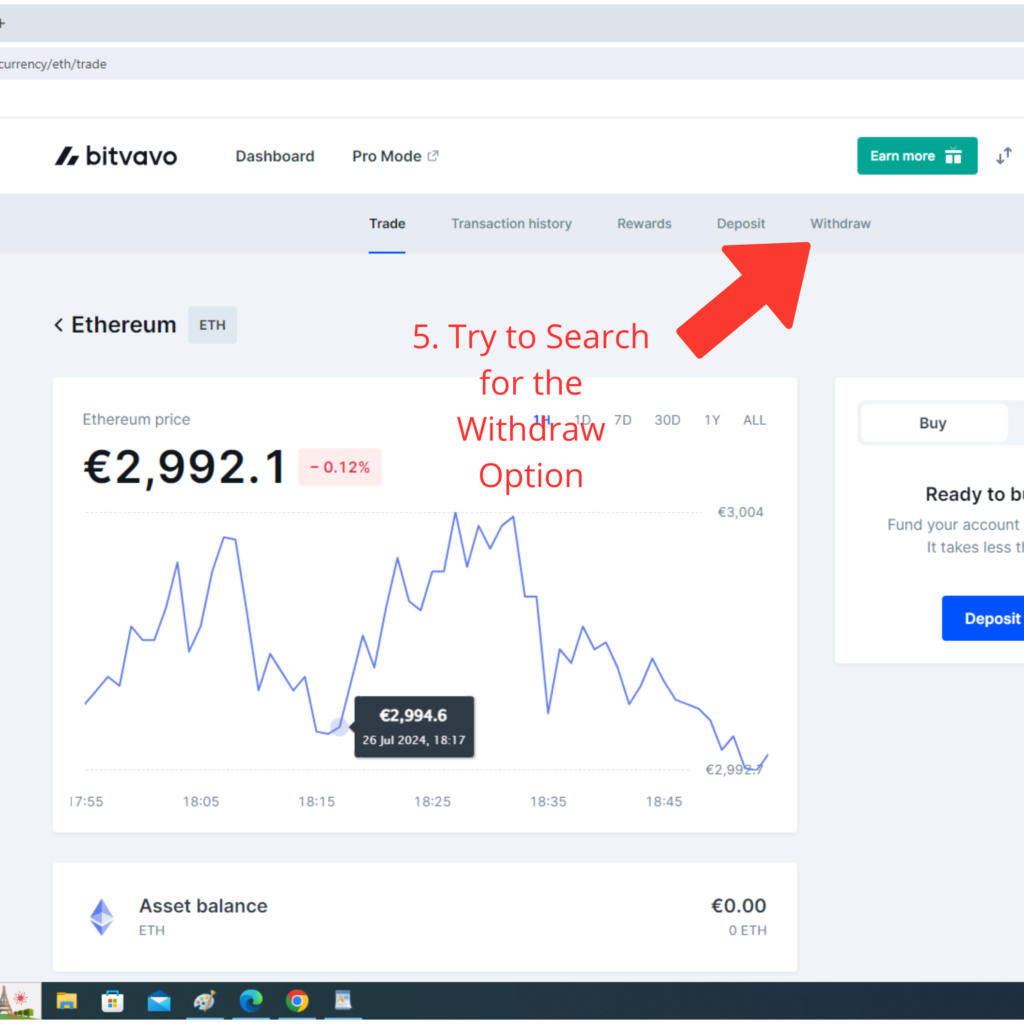
6.After you have found the withdraw option, withdraw it to your personal wallet to which you own the private keys. We are using the wallet from the MetaMask extension.
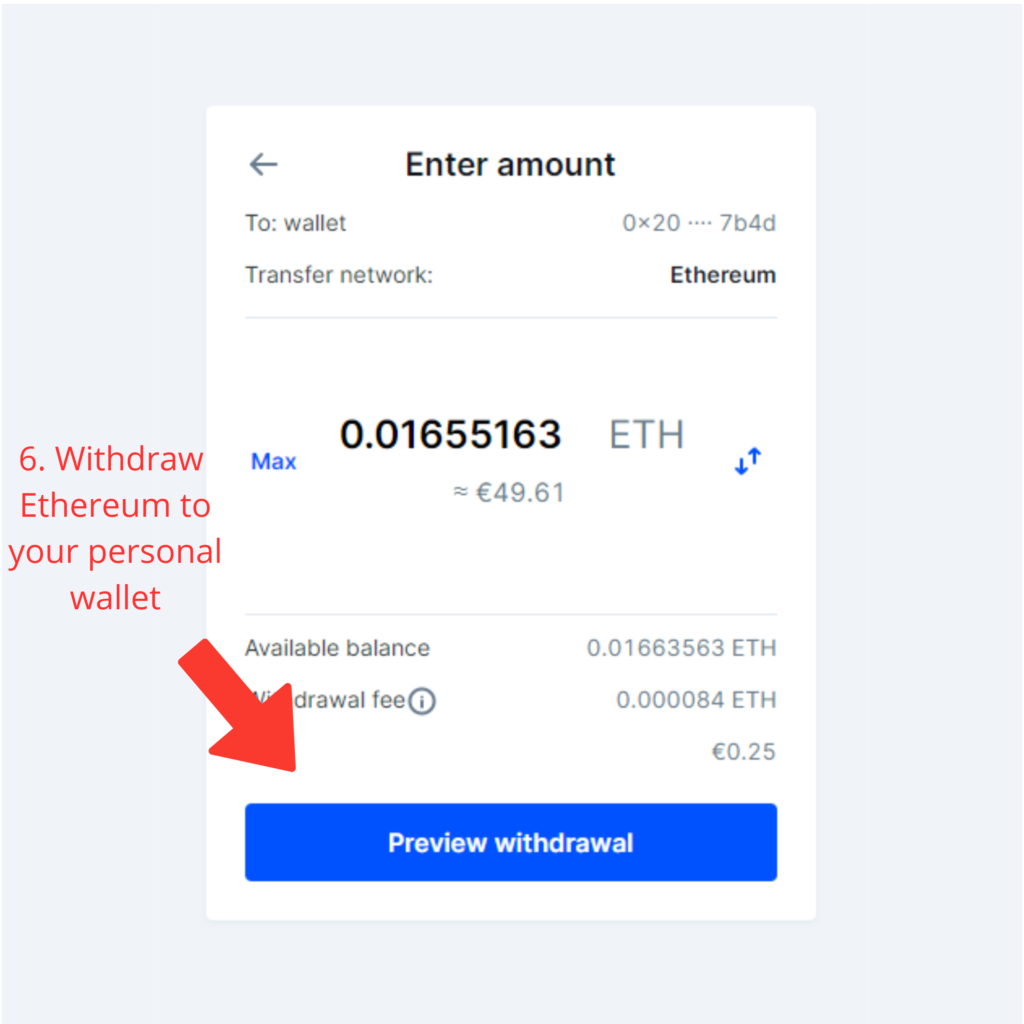
7. Wait until you have received the withdrawn Ethereum. Once you have received it, you will see it added to your balance. You can check this by going to Etherscan, searching for your wallet address, and finding the deposit details. Look for ‘ETH Value.’ If this deposit is confirmed, the amount should be displayed there. Note: There was already some Ethereum in this wallet, which is why the balance is higher than the deposit amount.
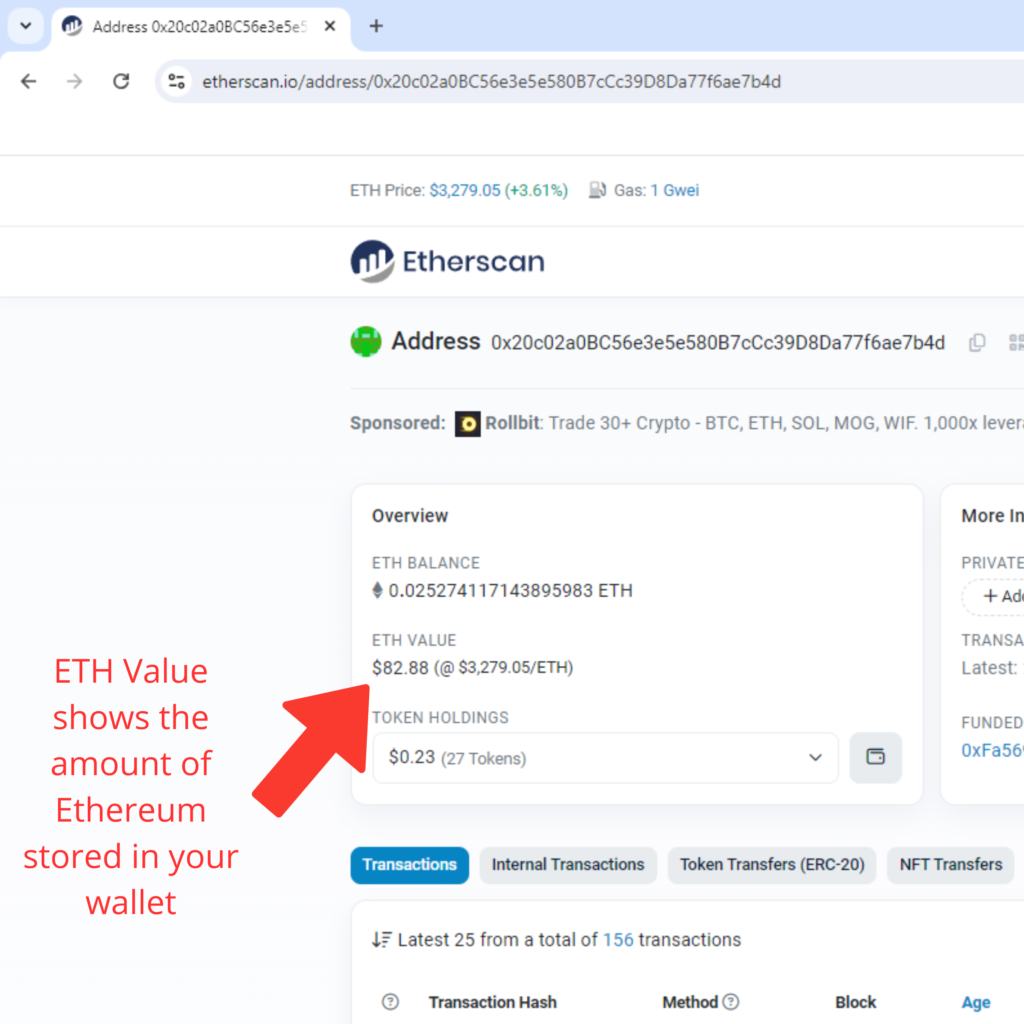
2/4 Bridging Ethereum to PulseChain
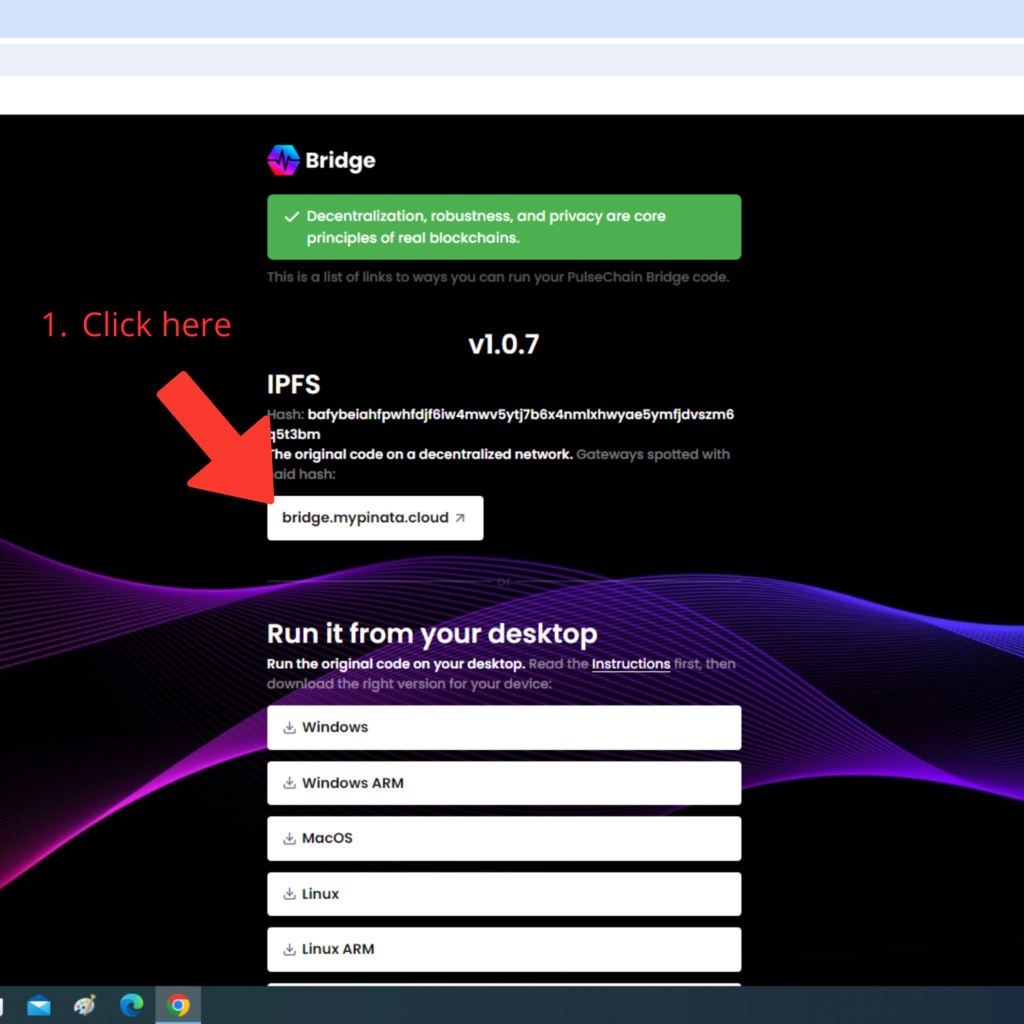
2. Once the bridge is open in your browser, click on ‘Connect Wallet.’ (Make sure you have already created a MetaMask wallet in the extension. Don’t know how to do that? Click here.)
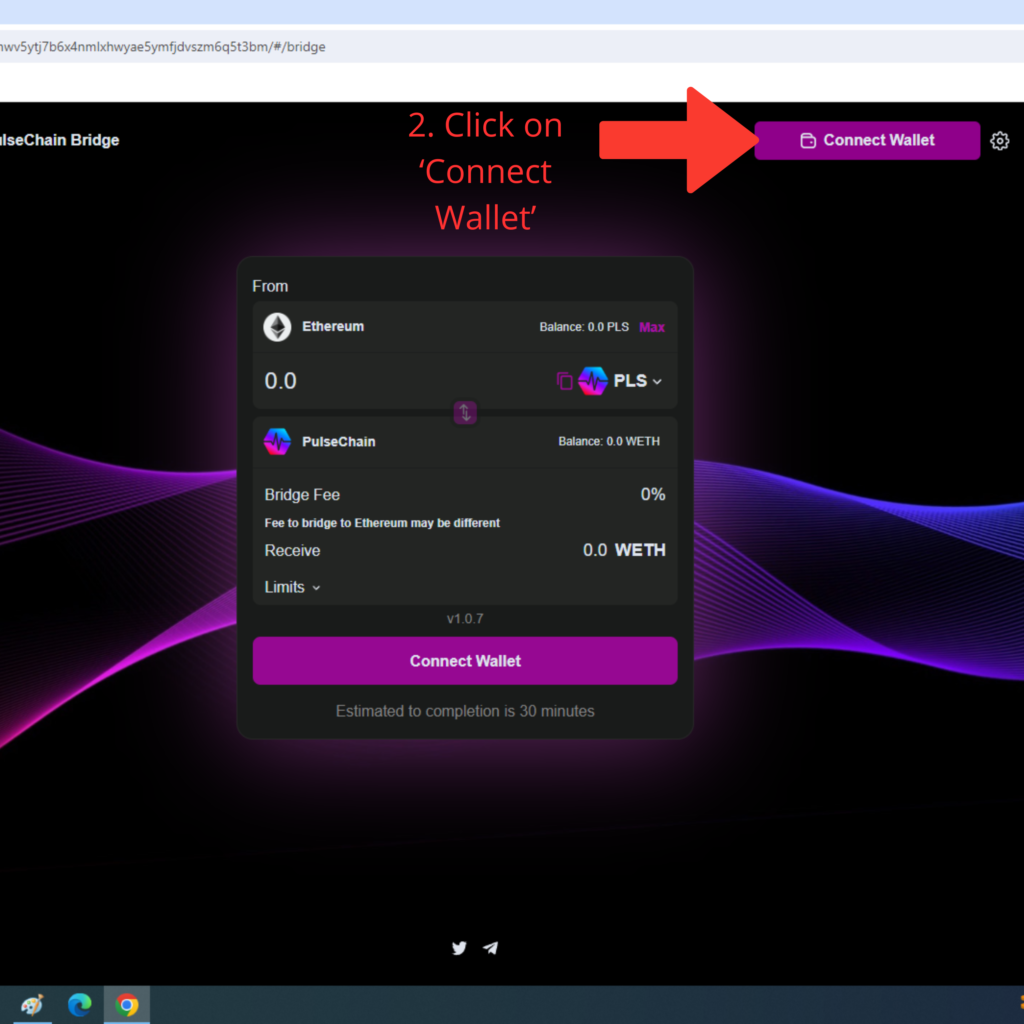
3. Select the MetaMask wallet.
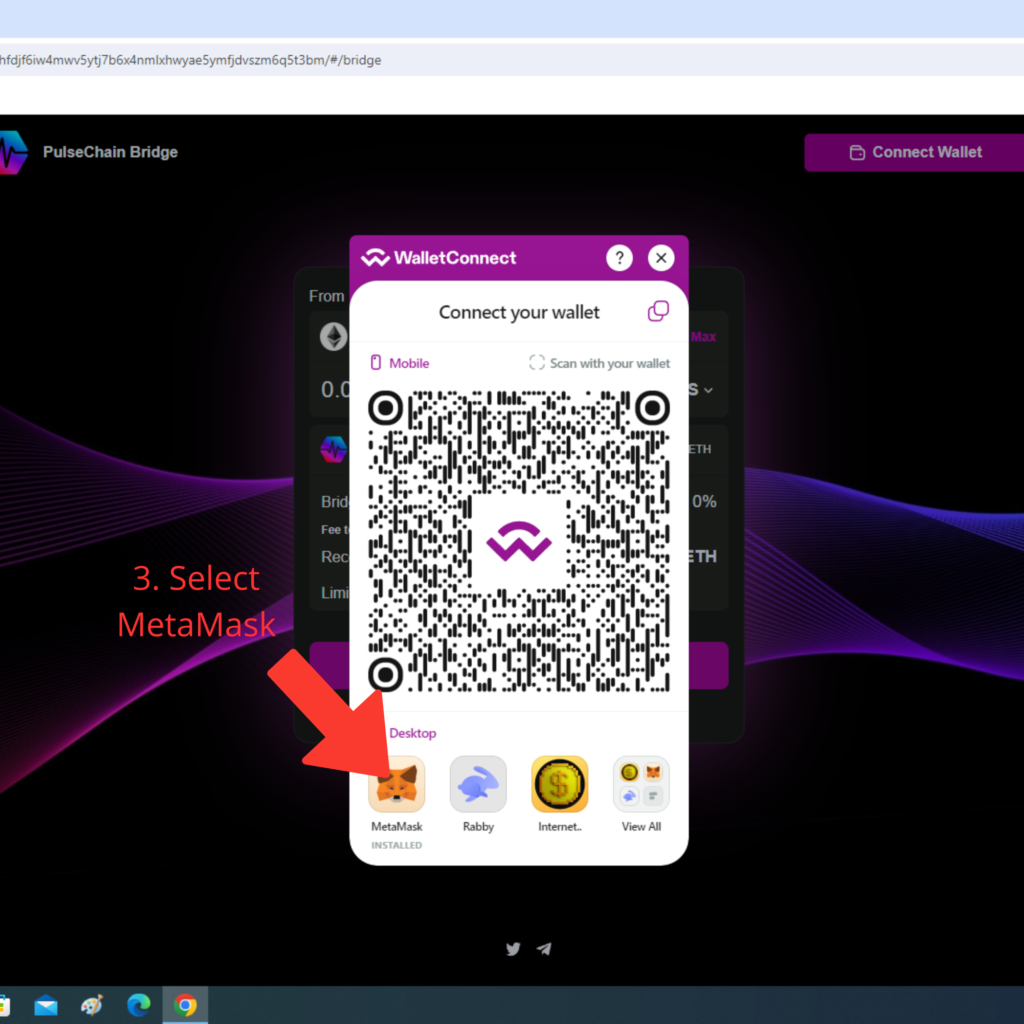
4. Fill in your MetaMask wallet password and click on the blue ‘Log In’ button.
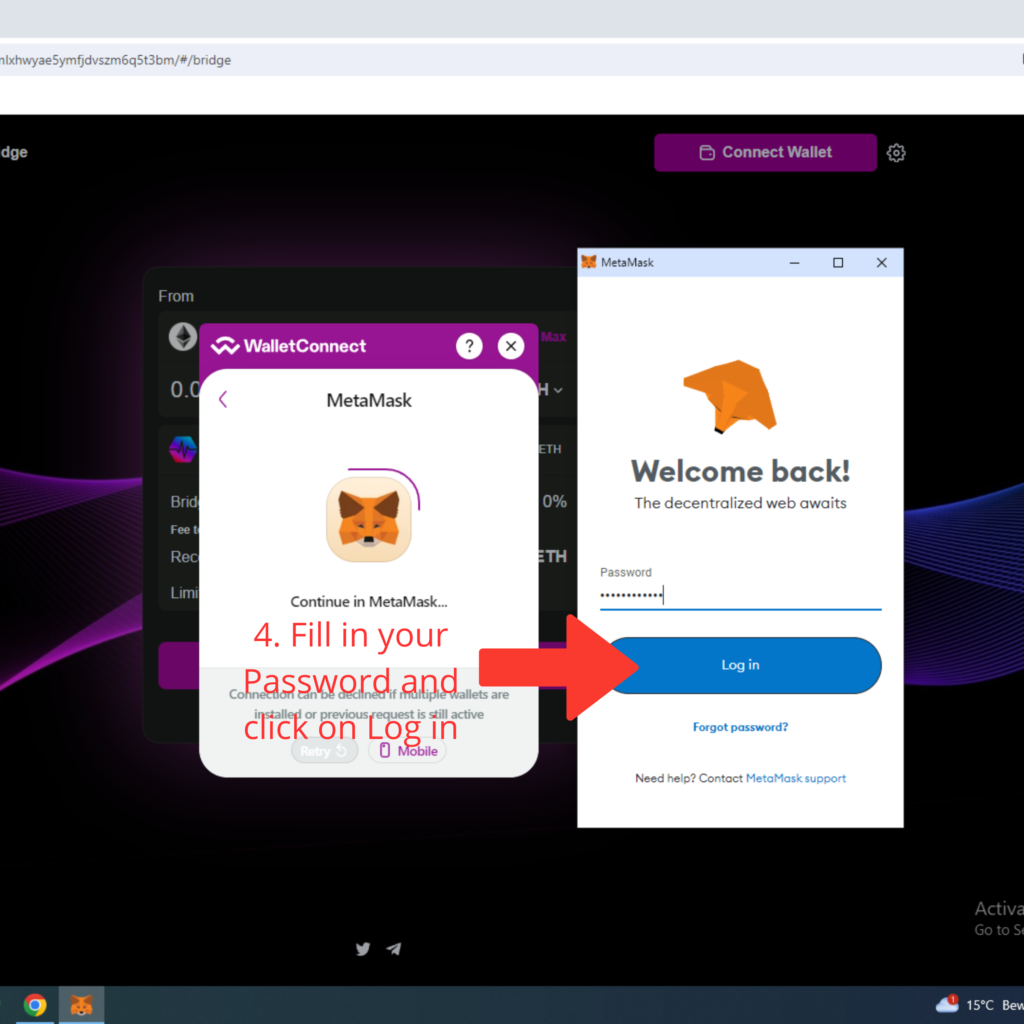
5. Make sure your wallet is connected to the Ethereum network and not the PulseChain network. If connected successfully, you will see your Ethereum balance on the PulseChain Bridge. Click on the small purple ‘MAX’ text, and then click on the ‘Send’ button.
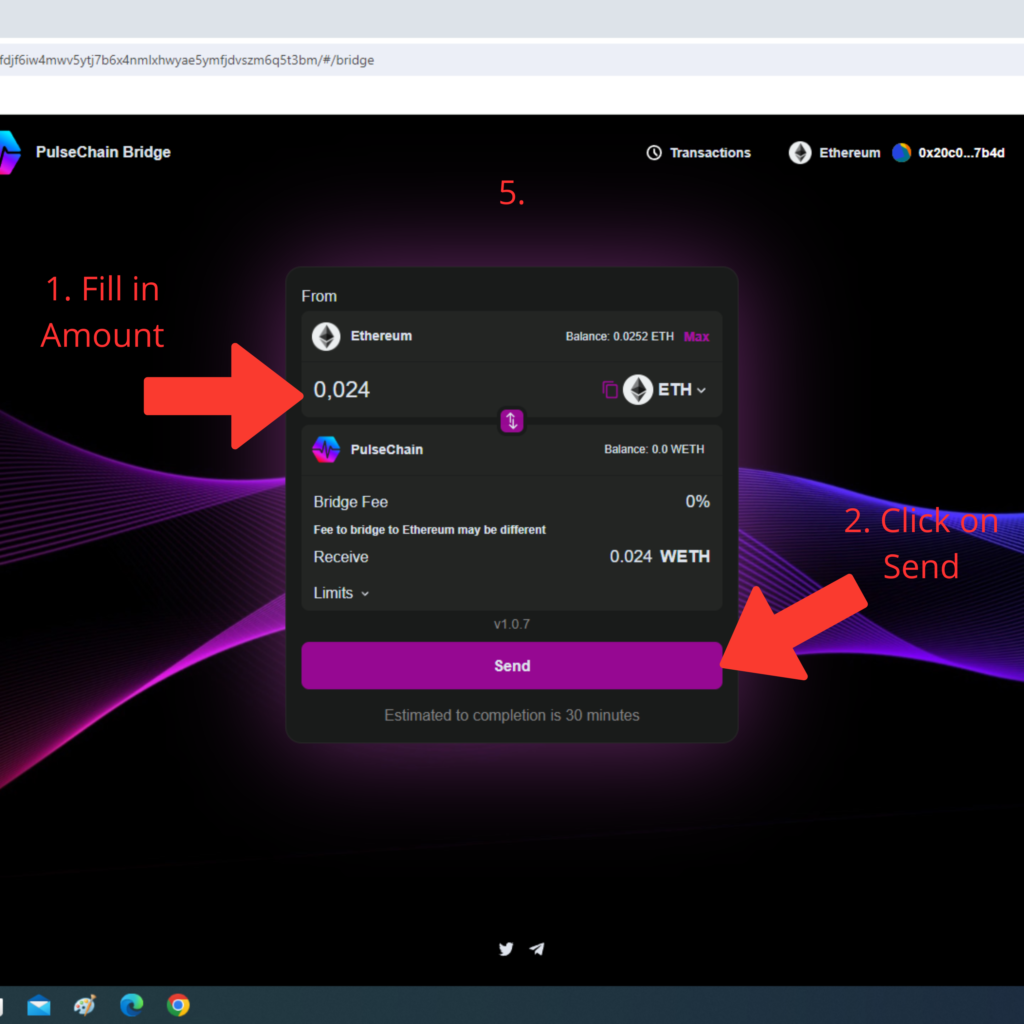
6. A popup from the bridge itself will open. Click ‘Send’ again.
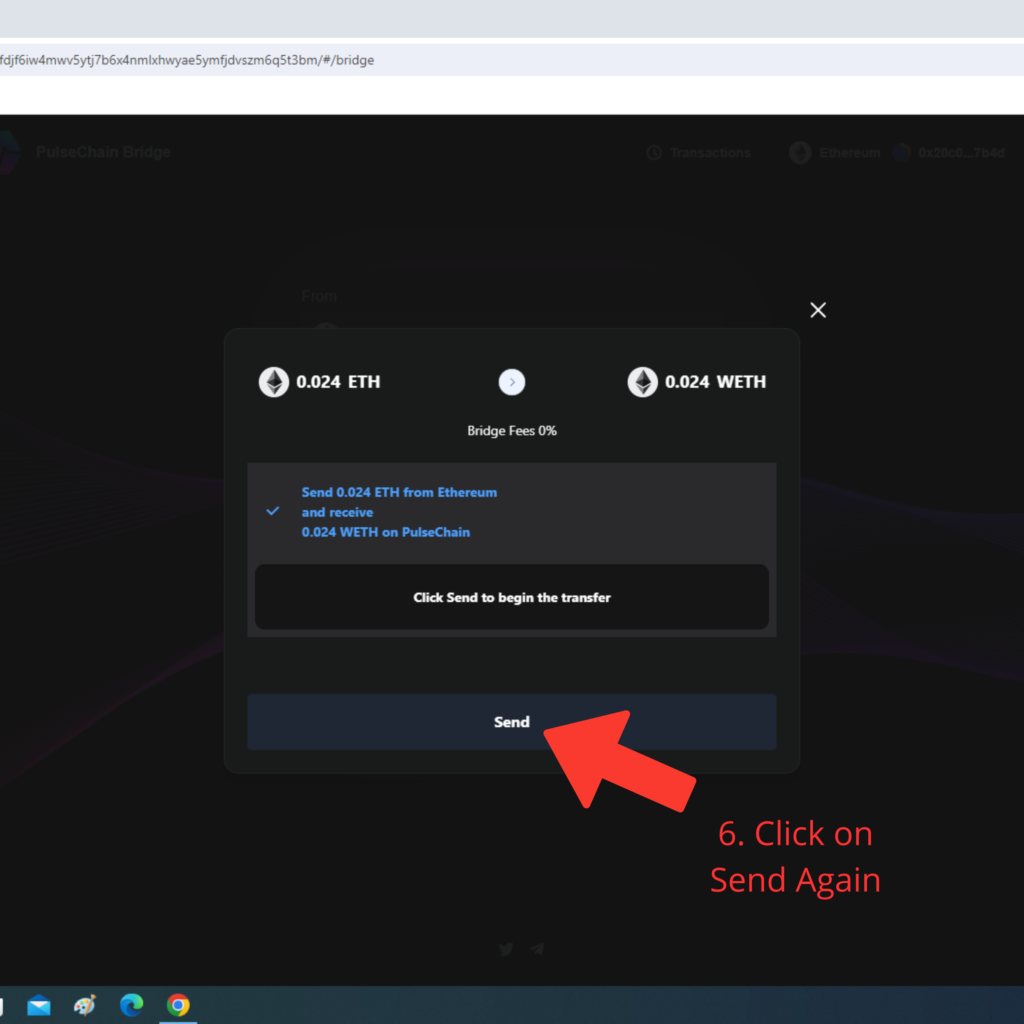
7. A MetaMask popup should have opened. Click the blue ‘Confirm’ button to complete the transaction and bridge your Ethereum over to PulseChain.
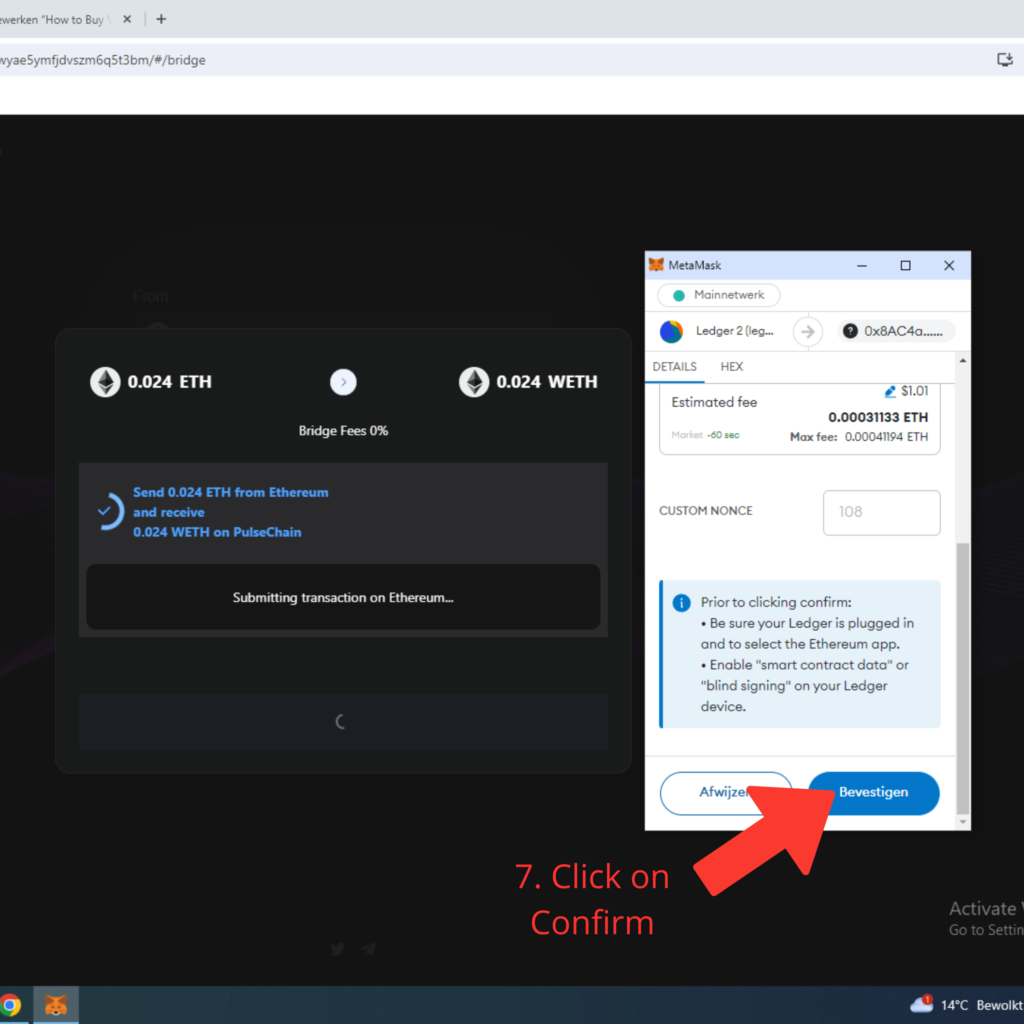
8. After you have confirmed the transaction, you need to wait until it is confirmed on the PulseChain blockchain. This can take some time, especially if the blockchain is busy or if you have paid below-average gas fees. Keep an eye on the confirmations until it is fully confirmed.
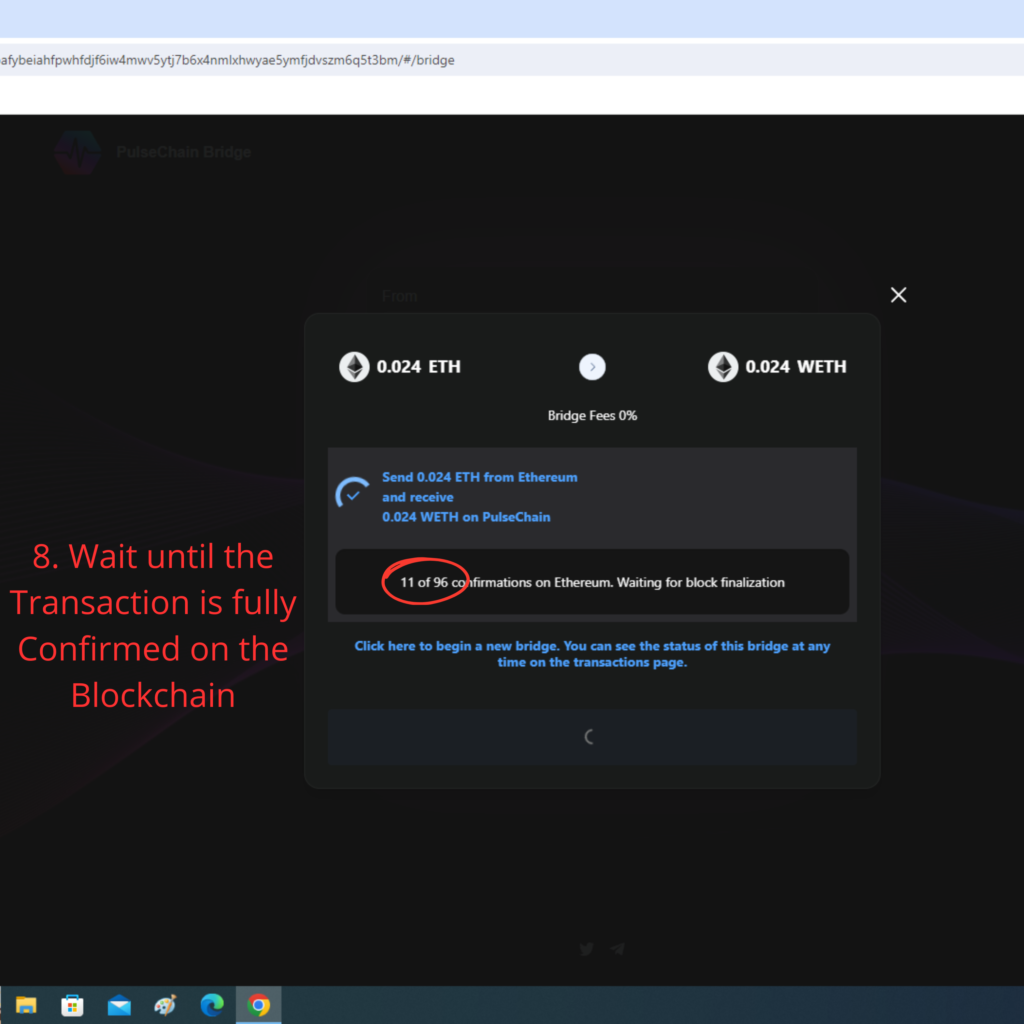
9. After completing all steps, you will see a confirmation in green letters. It displays the value amount you transferred from Ethereum to PulseChain.
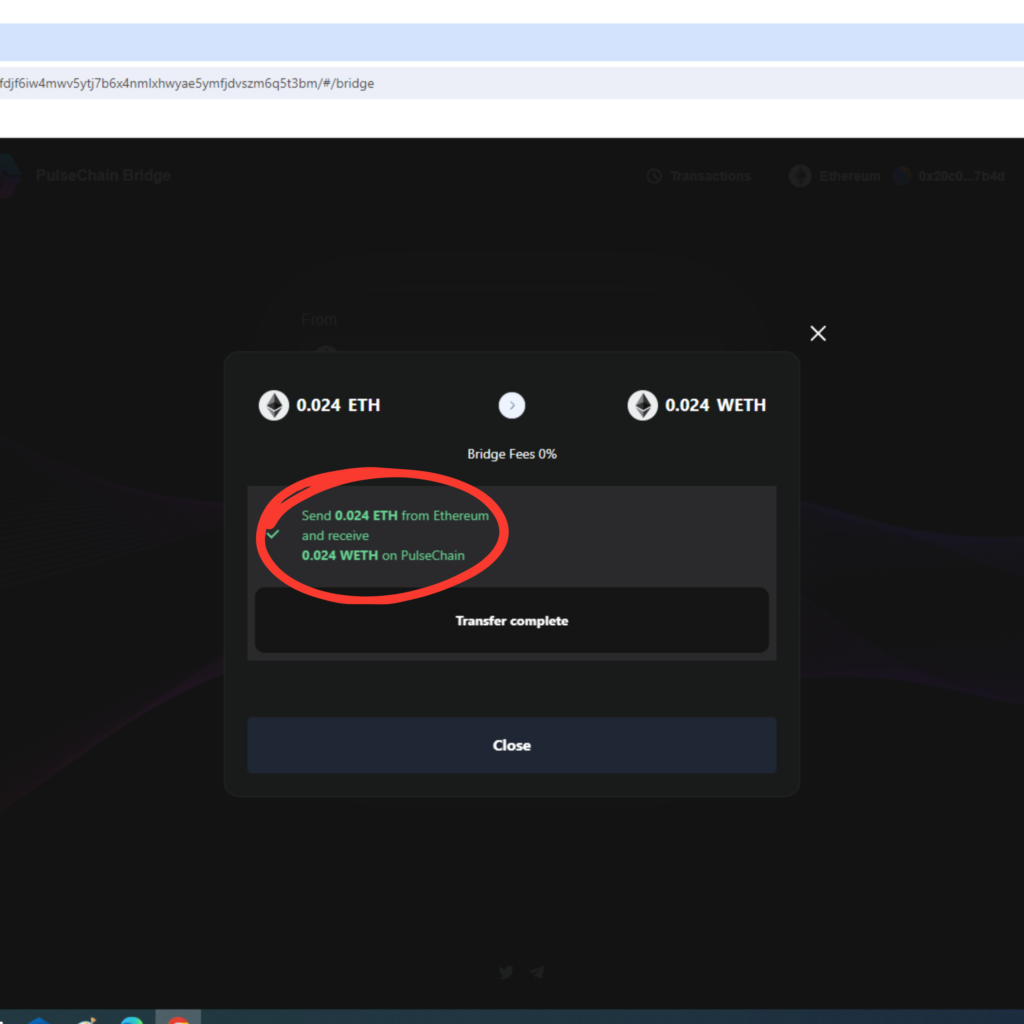
3/4 Swapping wrapped Ethereum to Voodoo Tokens
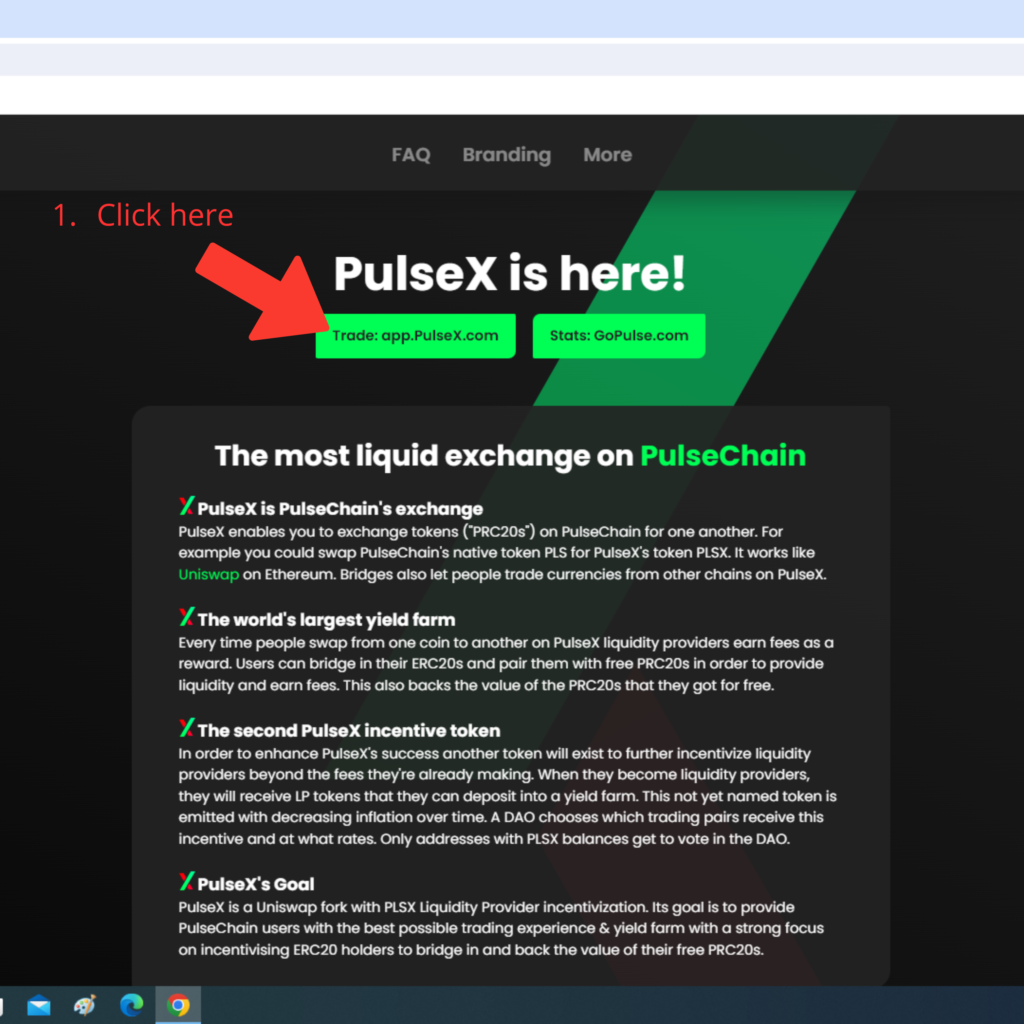
2. Now click on ‘pulsex.mypinata.cloud.’ This will open PulseX on a decentralized server.
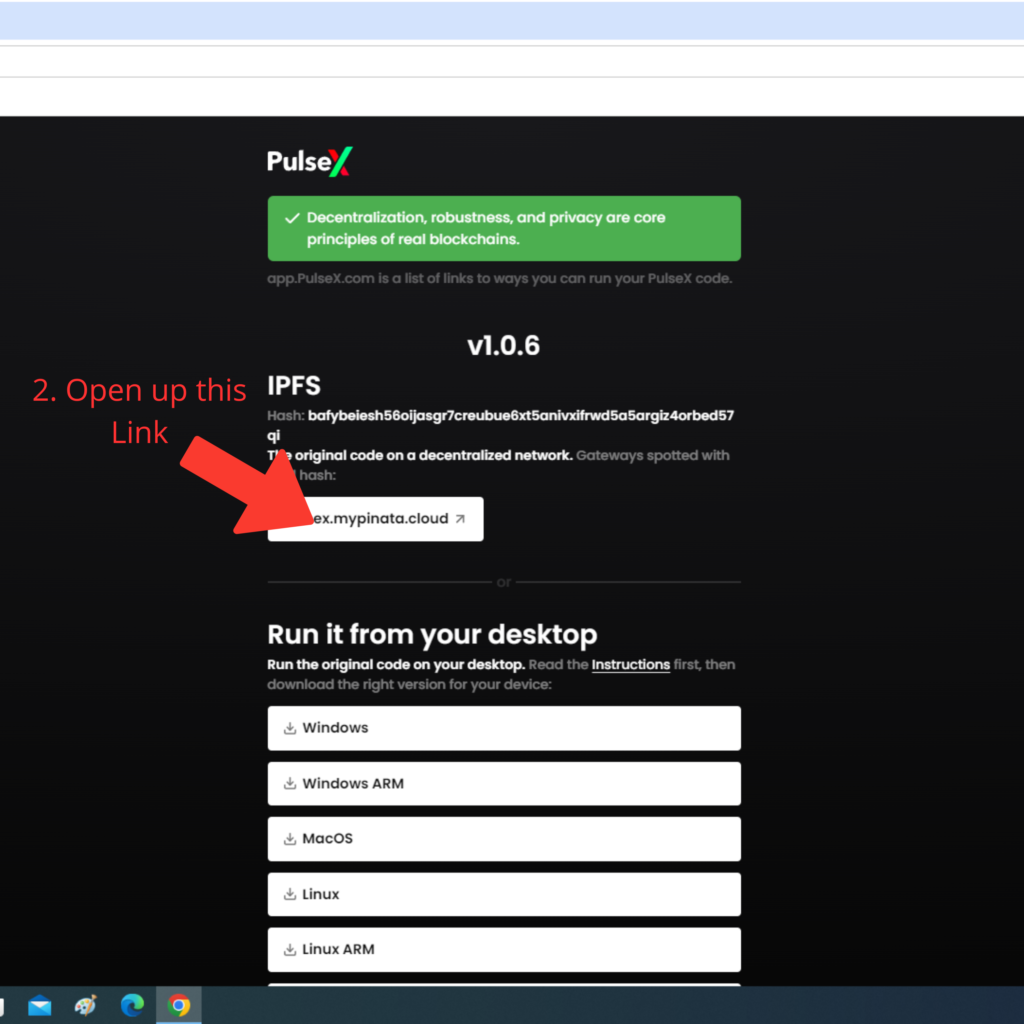
3. Connect your wallet, and since you are now on the PulseChain blockchain, switch the blockchain in the wallet from Ethereum to PulseChain. Click here to see the instructions for that.
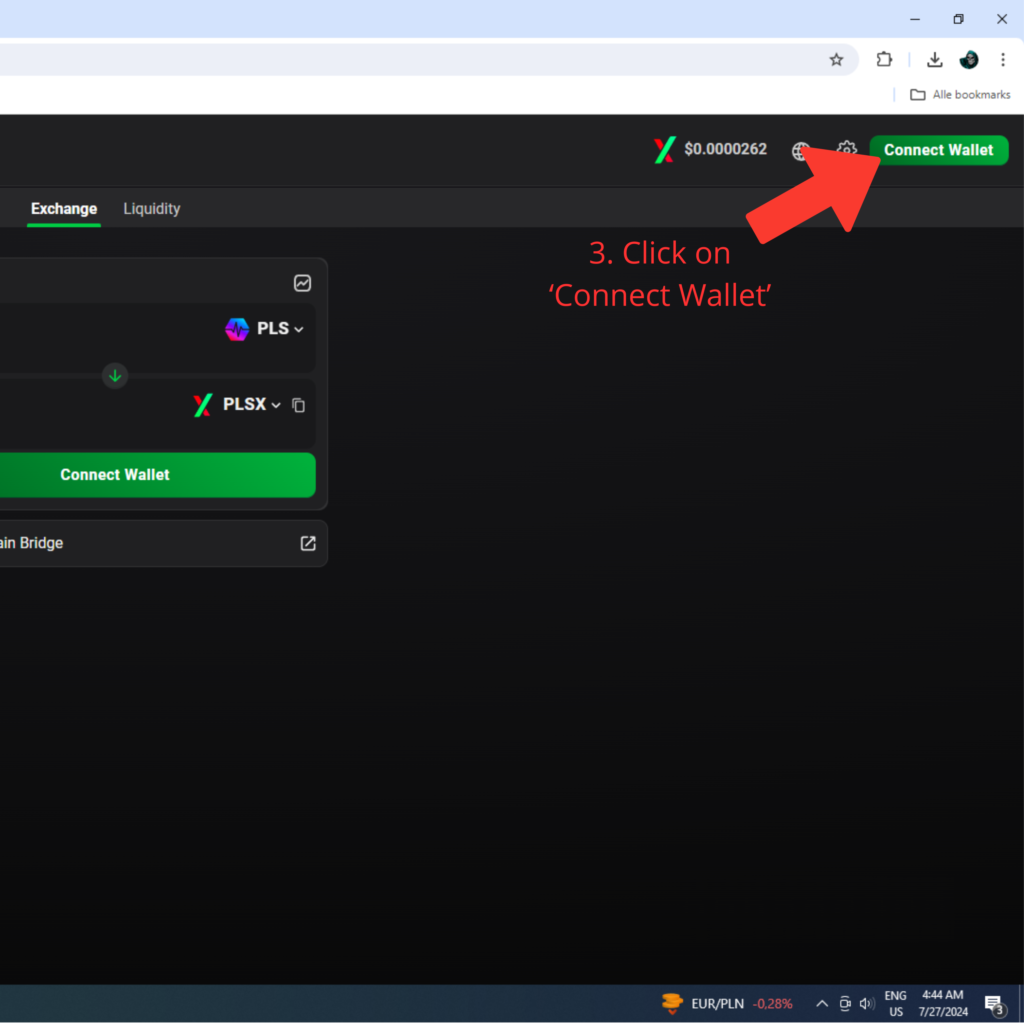
4. Click on the MetaMask icon to connect your MetaMask wallet and use PulseX.
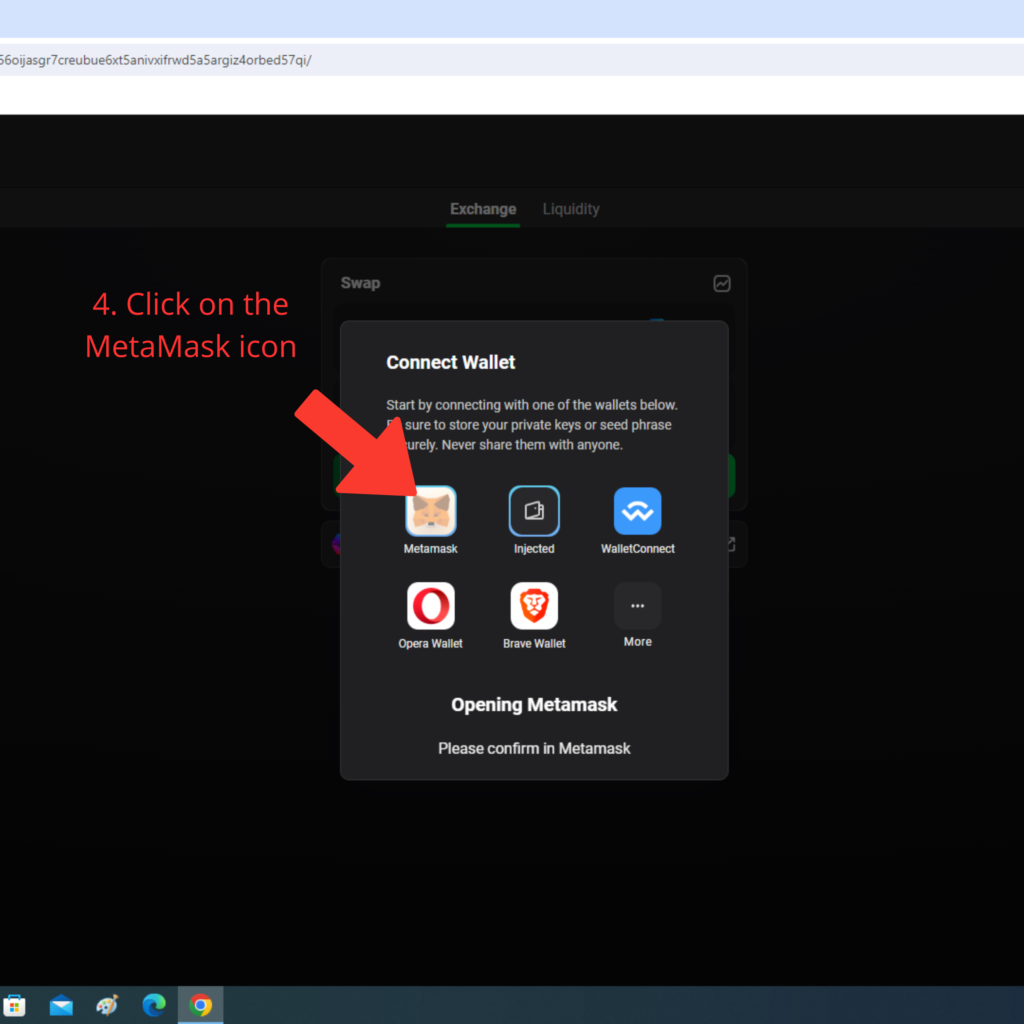
5. Click on the PulseChain logo.
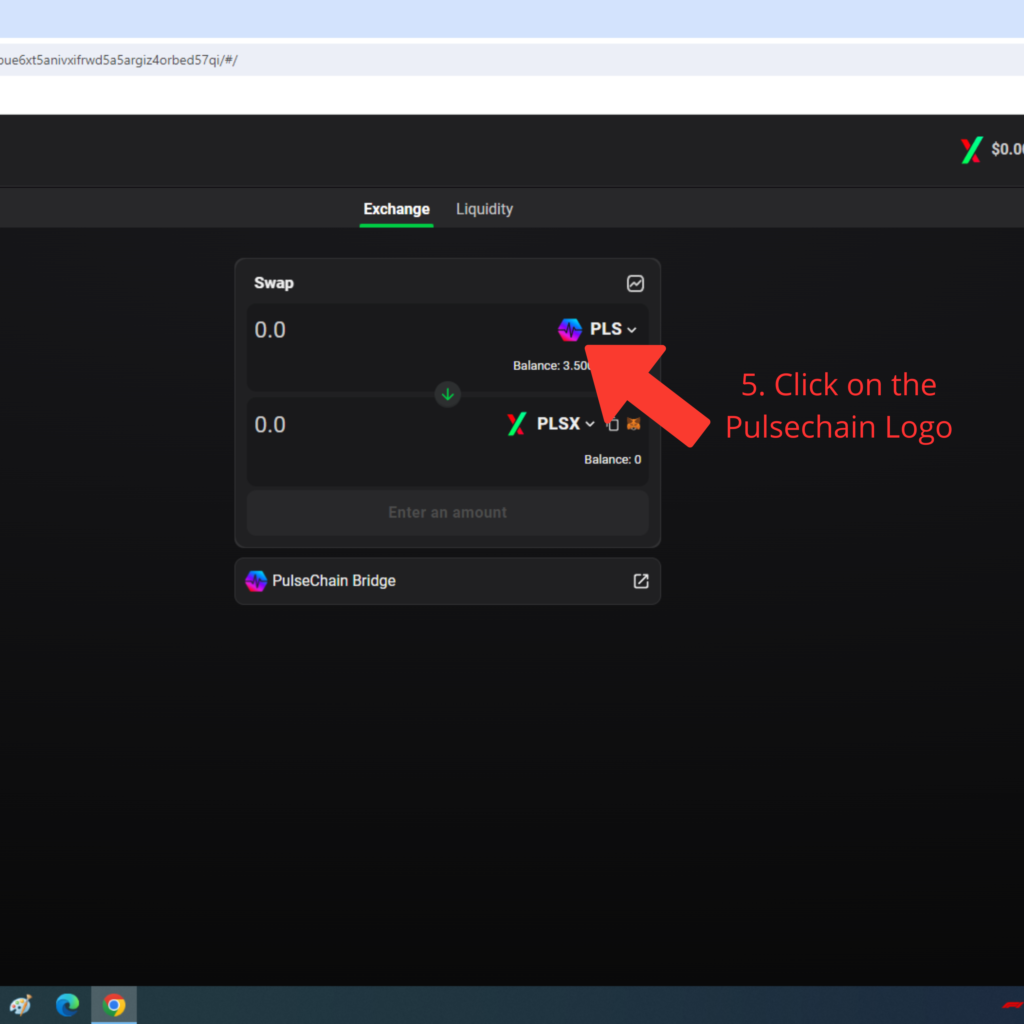
6.
Select your bridged-over Ethereum, which is automatically transformed to Wrapped Ethereum (WETH) by the bridge.
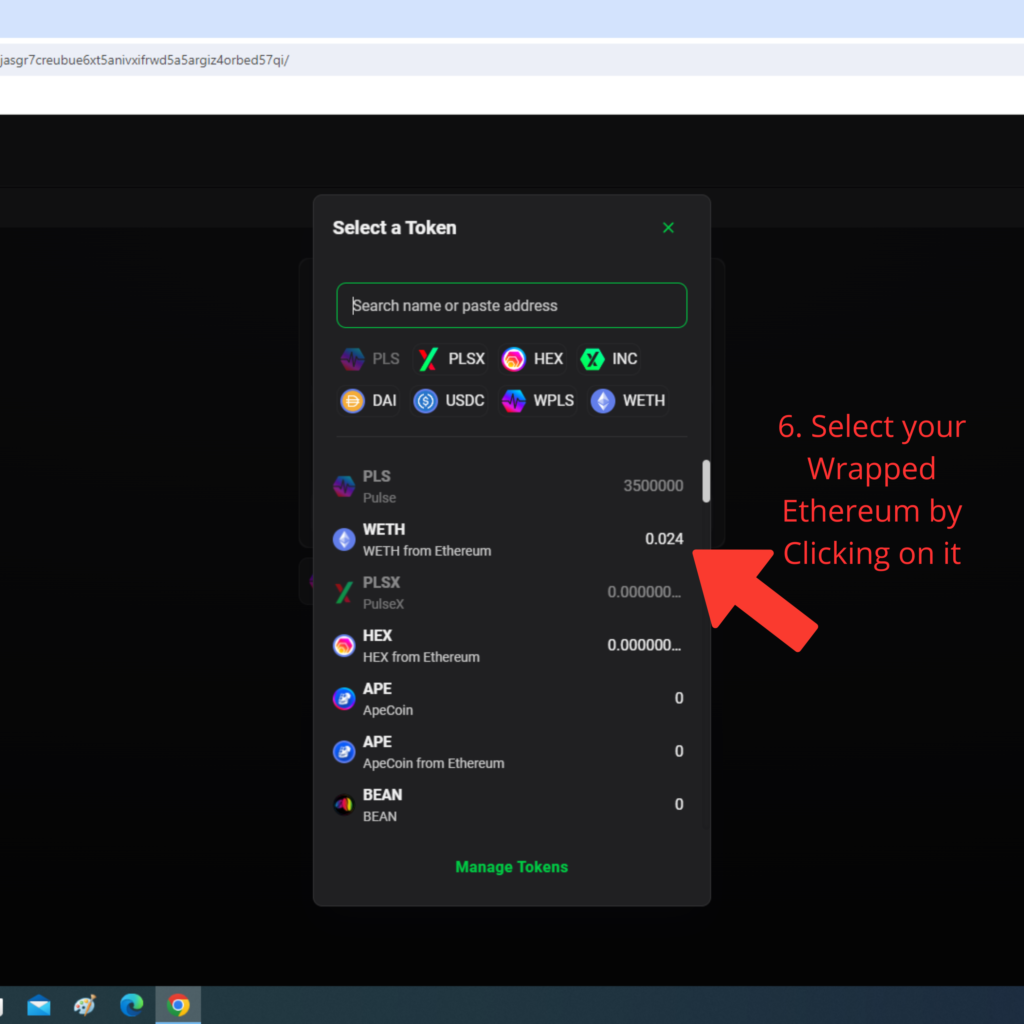
7. Click on ‘Balance.’
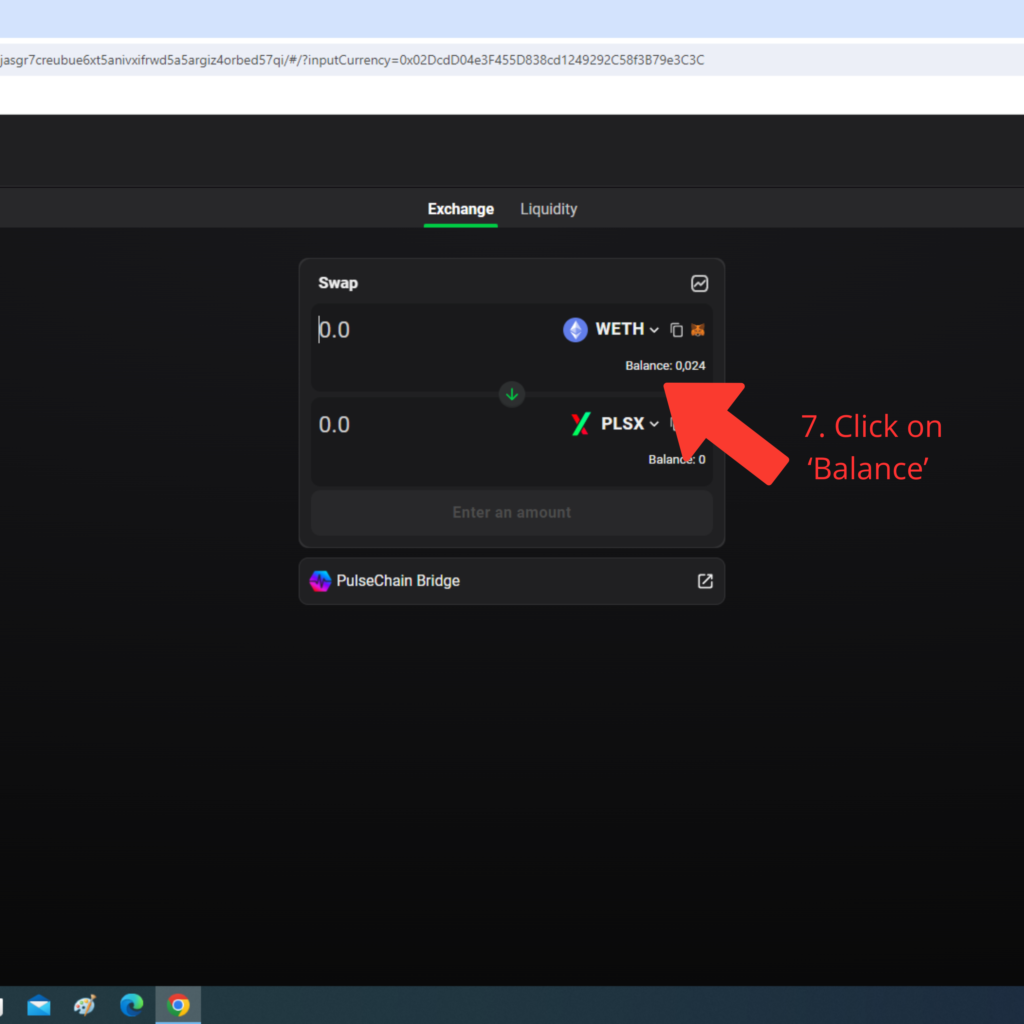
8. Now click on the PulseX logo.
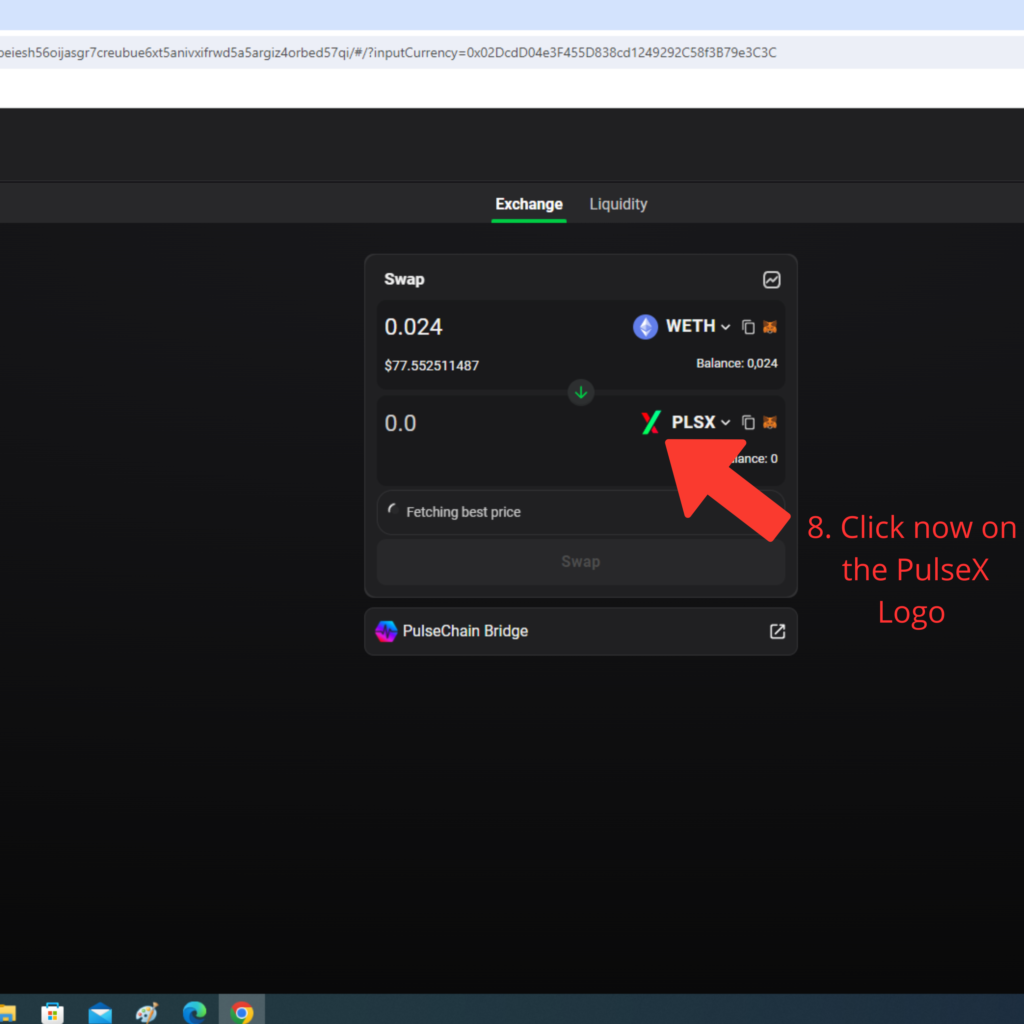
9. Select PulseChain from the list.
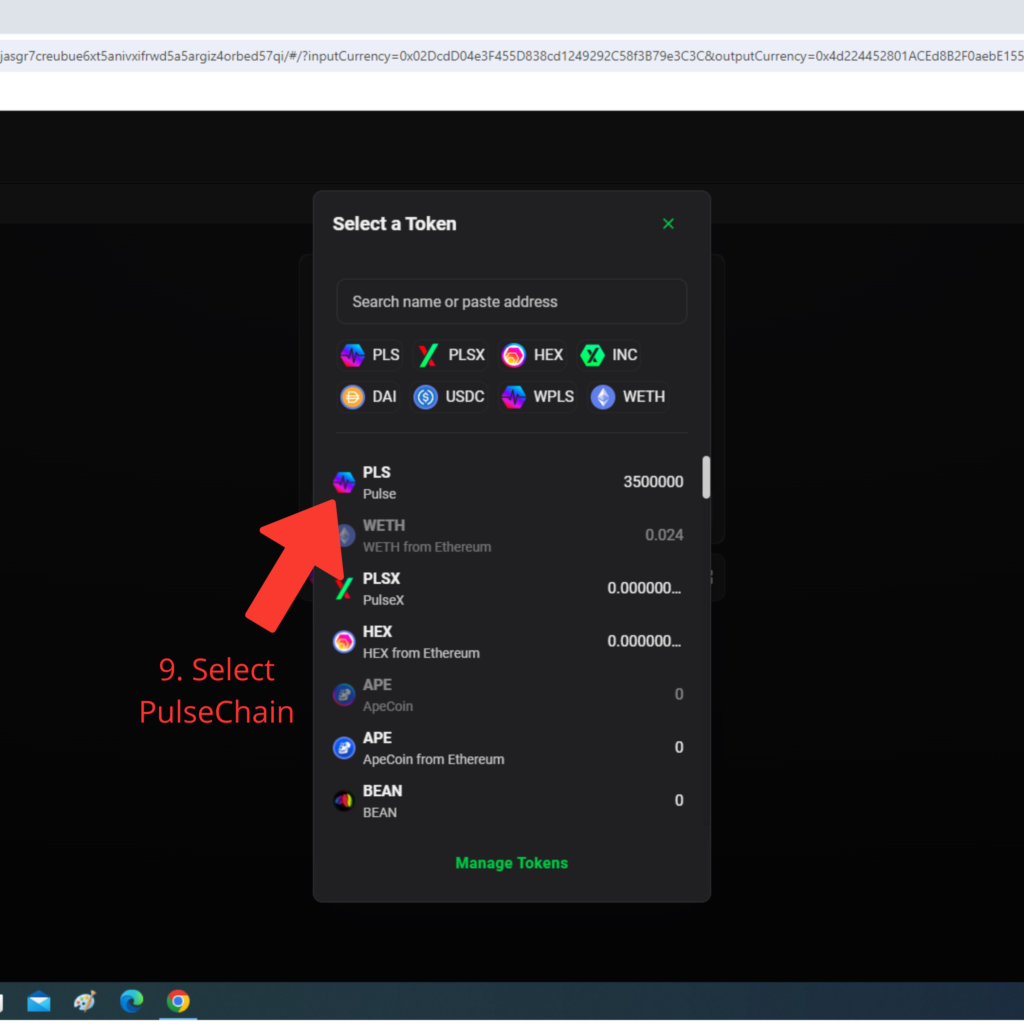
10. Make the swap by clicking ‘Enable WETH.’ A router will calculate the swap fees and expected output for you.
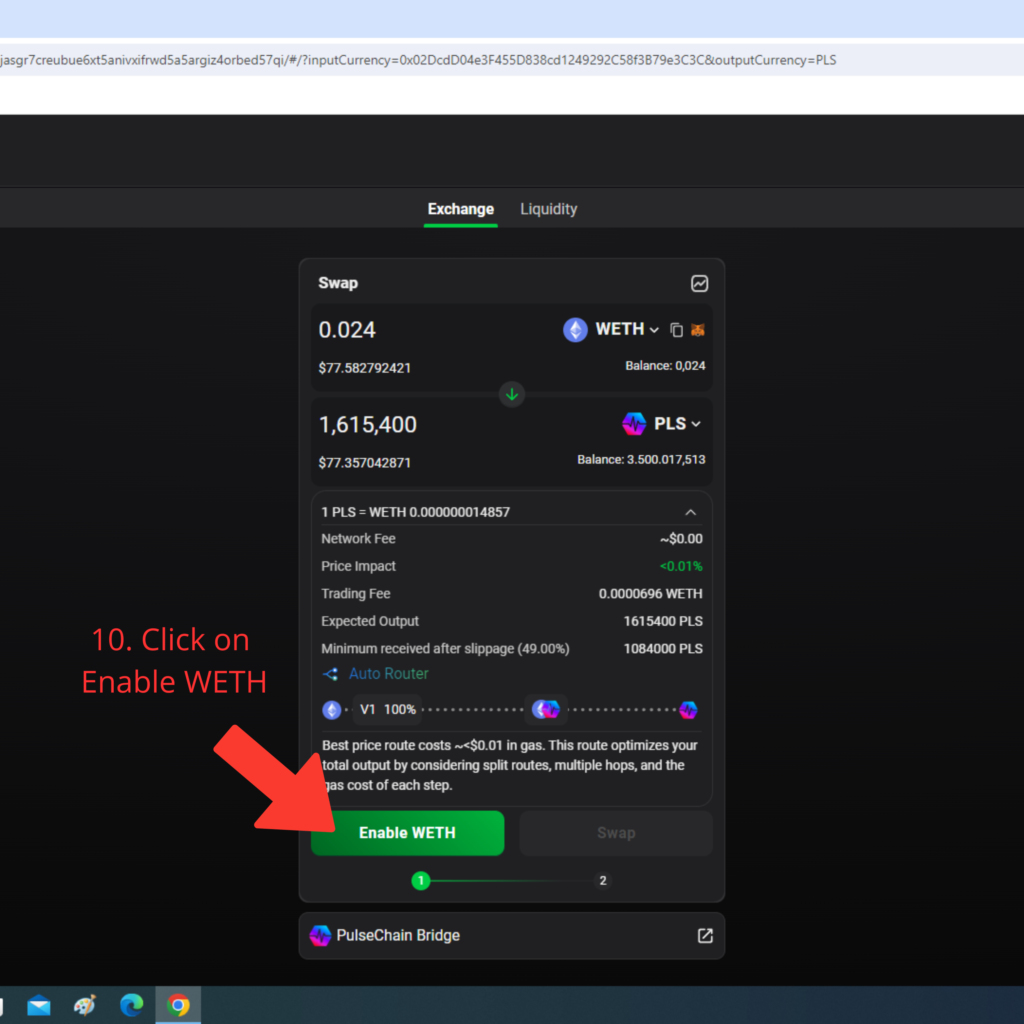
11. A MetaMask popup opens up. Your custom spending cap is automatically set to the maximum, allowing PulseX to perform the swap. Click on the blue ‘Next’ button.
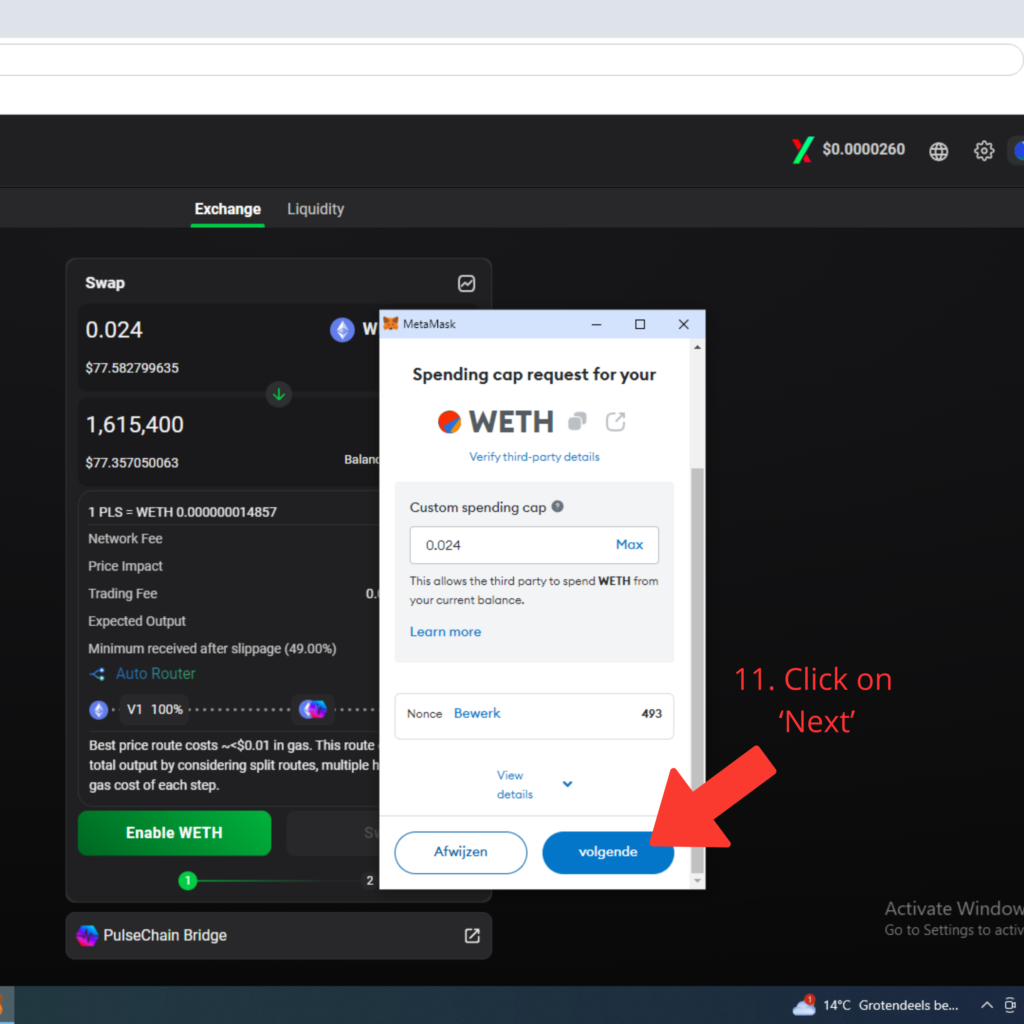
12. Now click on ‘Approve’ to enable swaps. Wait until the status changes from ‘Pending’ to ‘Confirmed.’
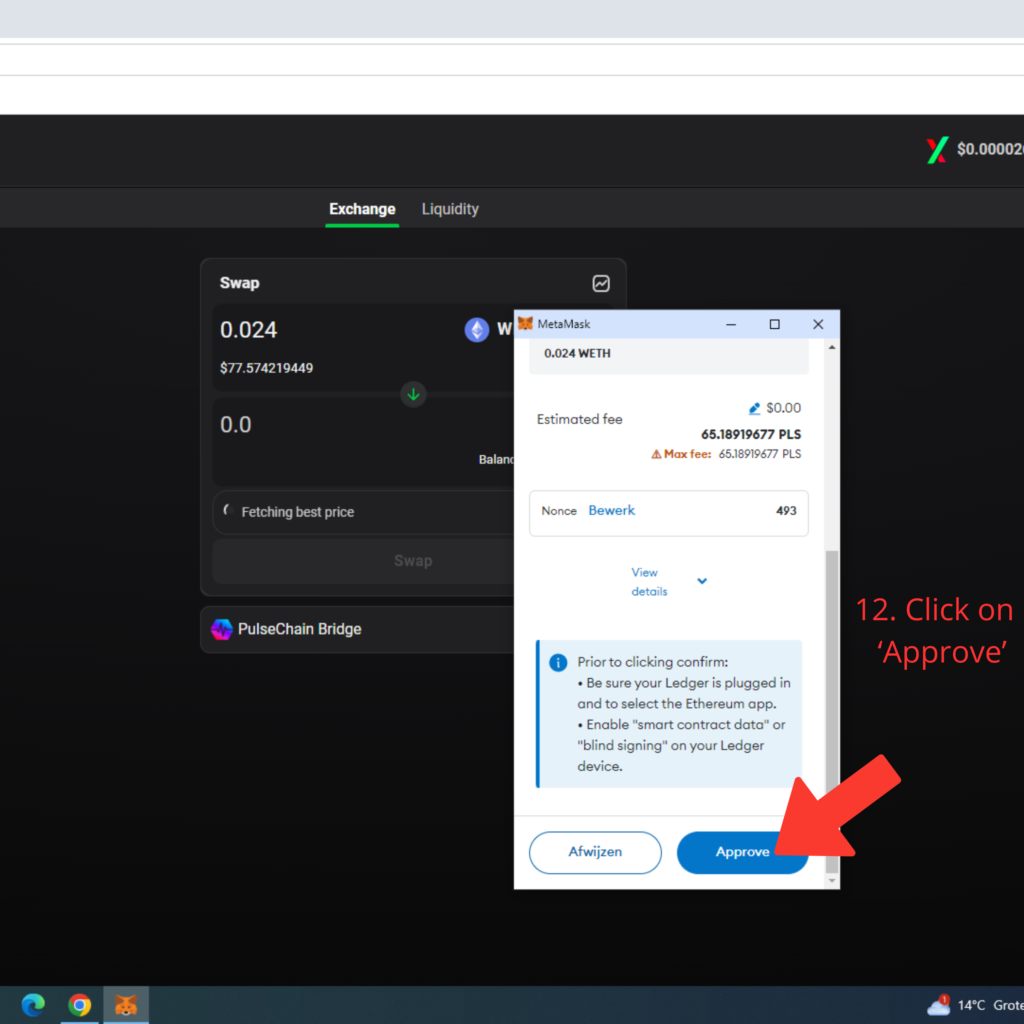
13. Once the transaction is confirmed, you can swap. The green box will change from ‘Enable WETH’ to ‘Swap.’
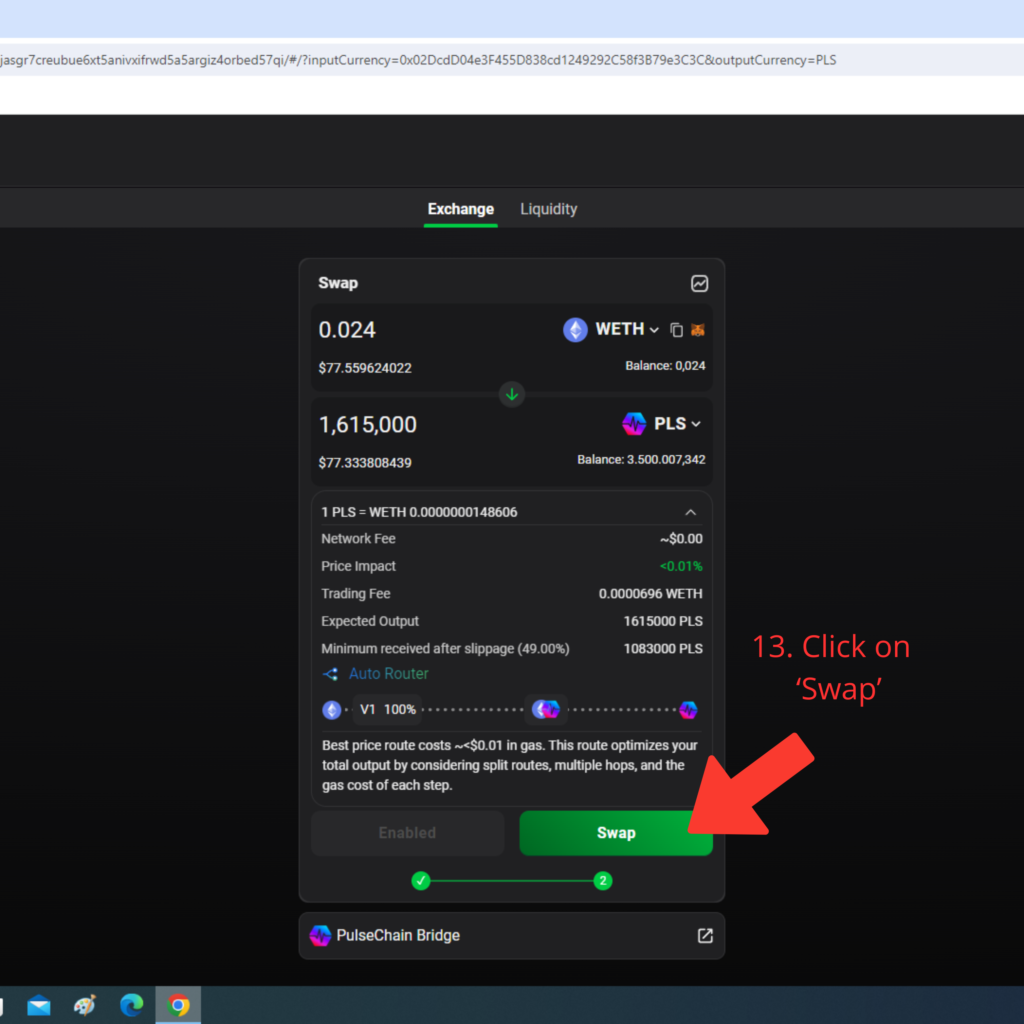
14. Click on ‘Confirm Swap’ to confirm the swp
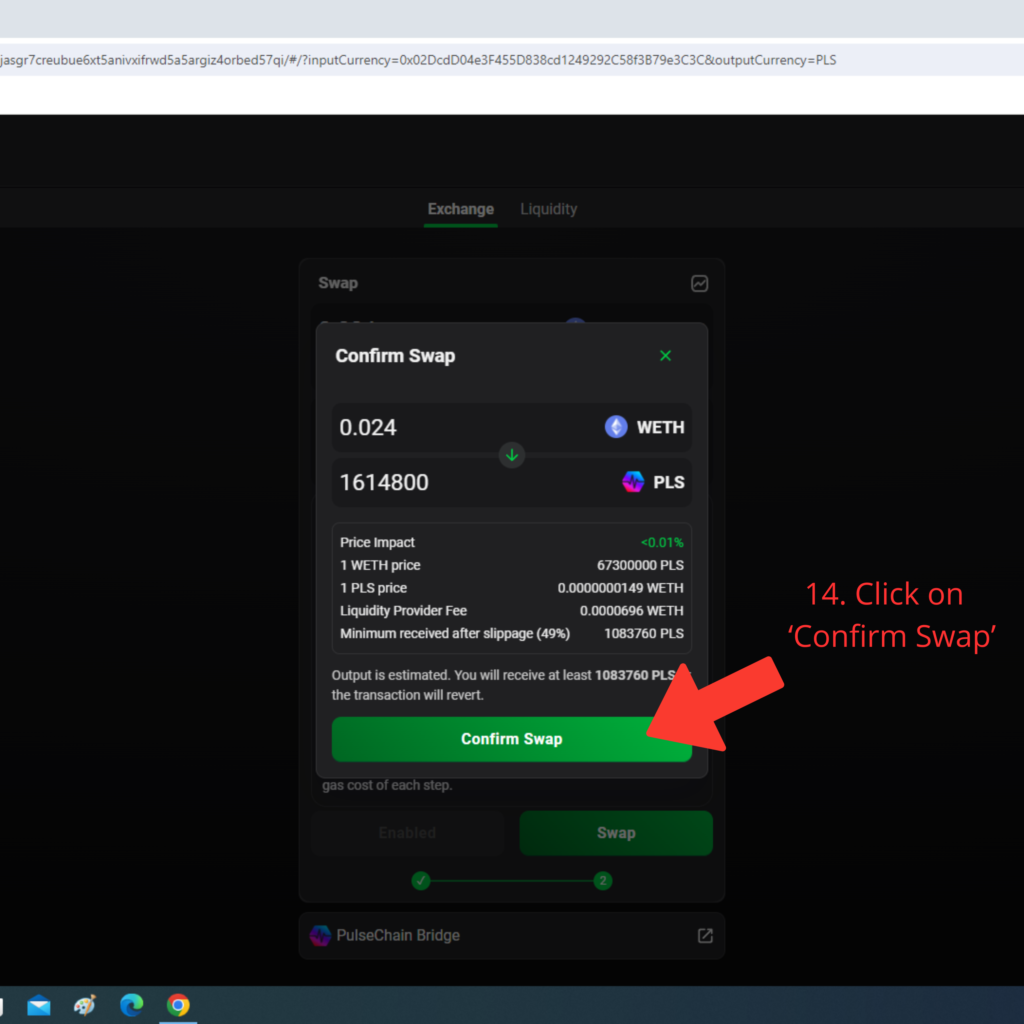
15. A MetaMask popup will open. Click the blue ‘Confirm’ button.
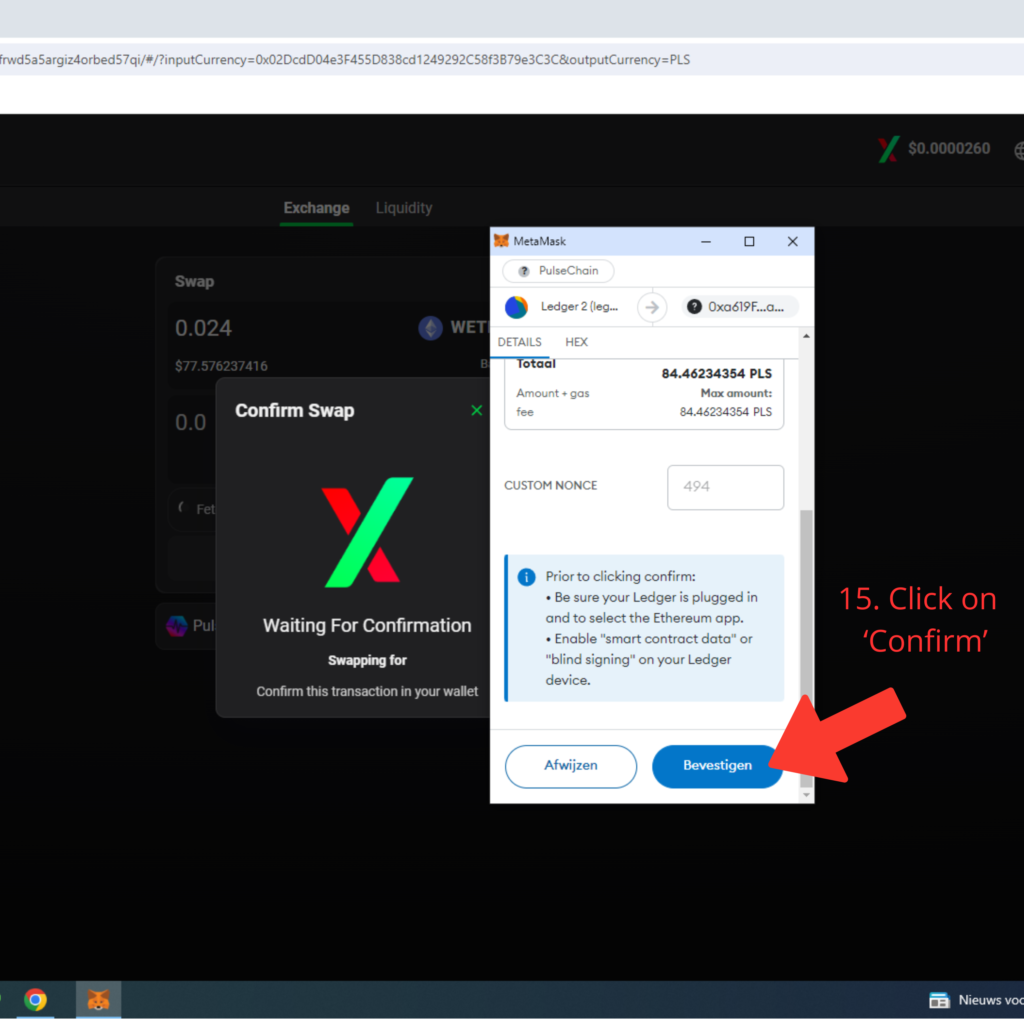
16. Once the swap is completed, WETH will be swapped to PulseChain and added to your balance. From here, it’s really easy to swap it to Voodoo Tokens. Go to the final step to learn how to do that.
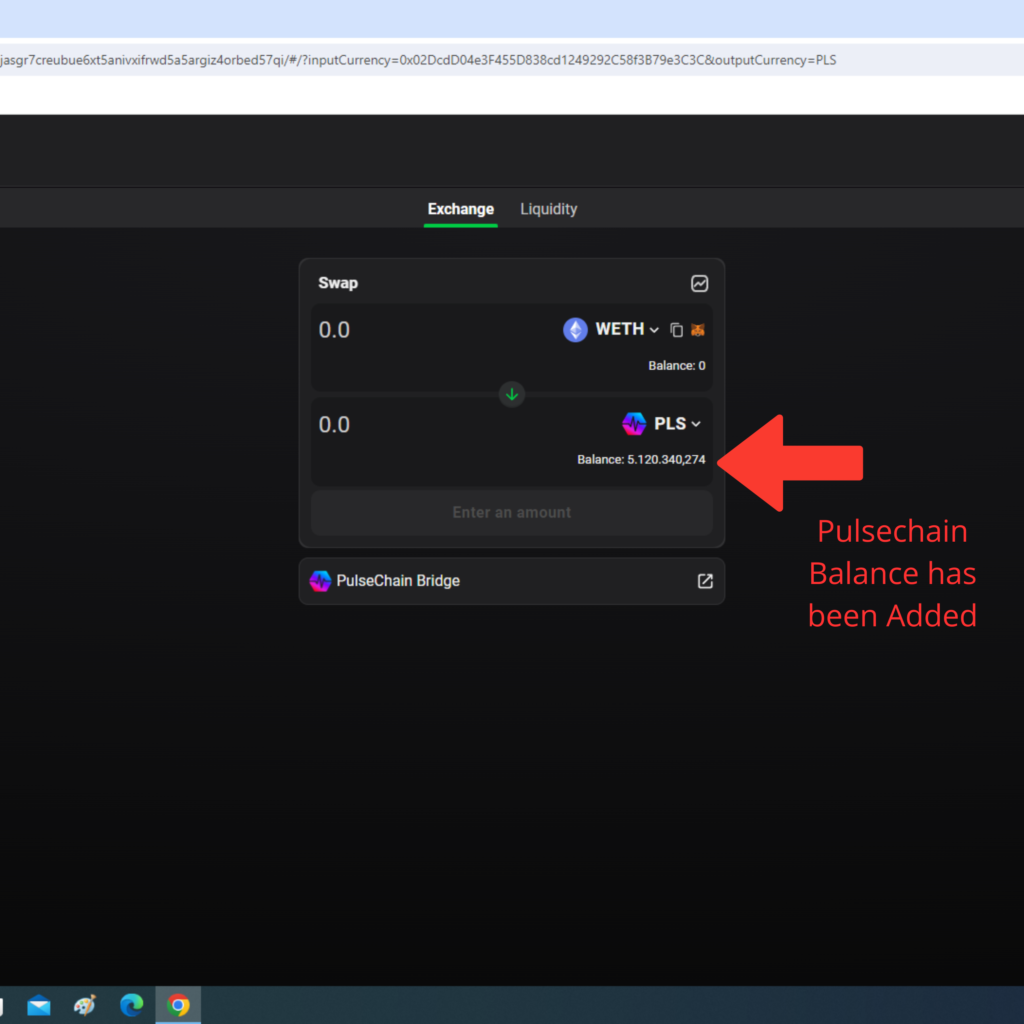
4/4 Swapping PulseChain to Voodoo Tokens
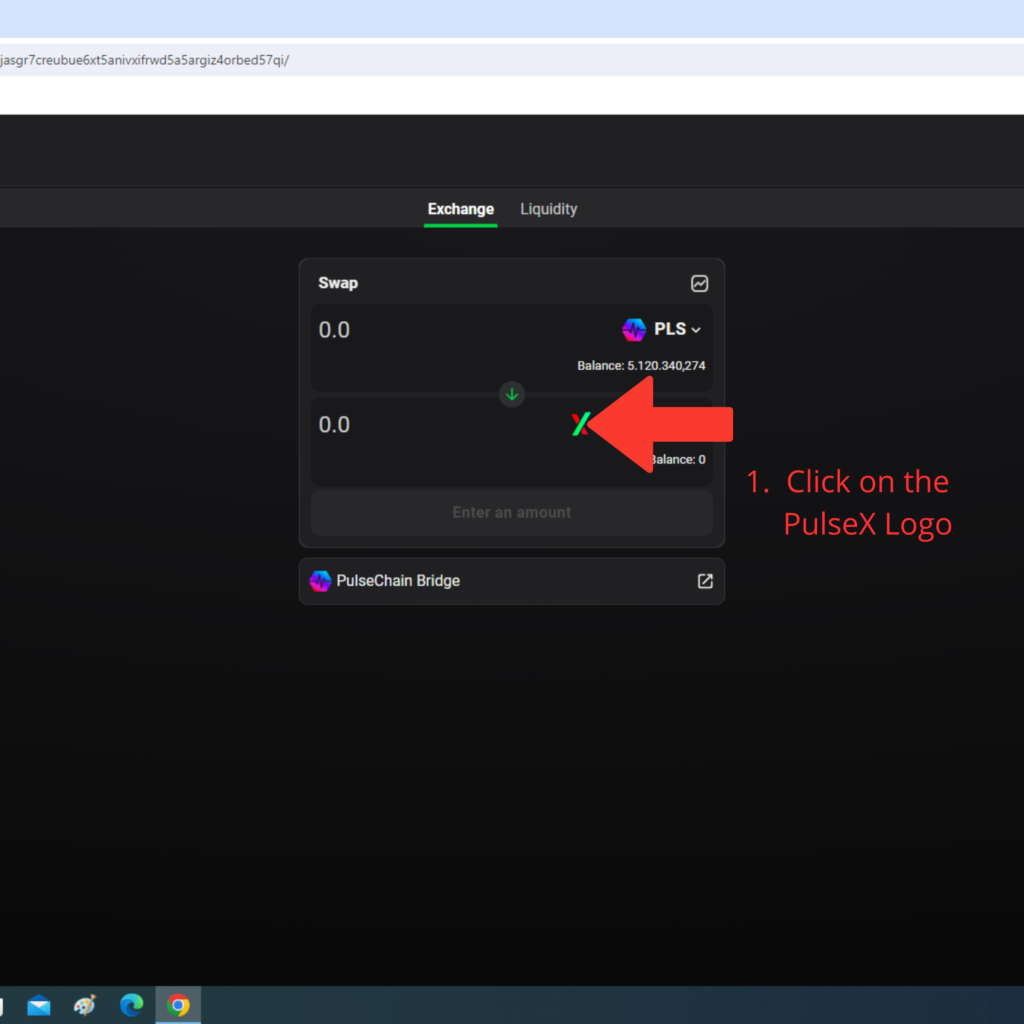
2. Now insert the Voodoo Token contract address, which is:
0x1c5f8e8E84AcC71650F7a627cfA5B24B80f44f00
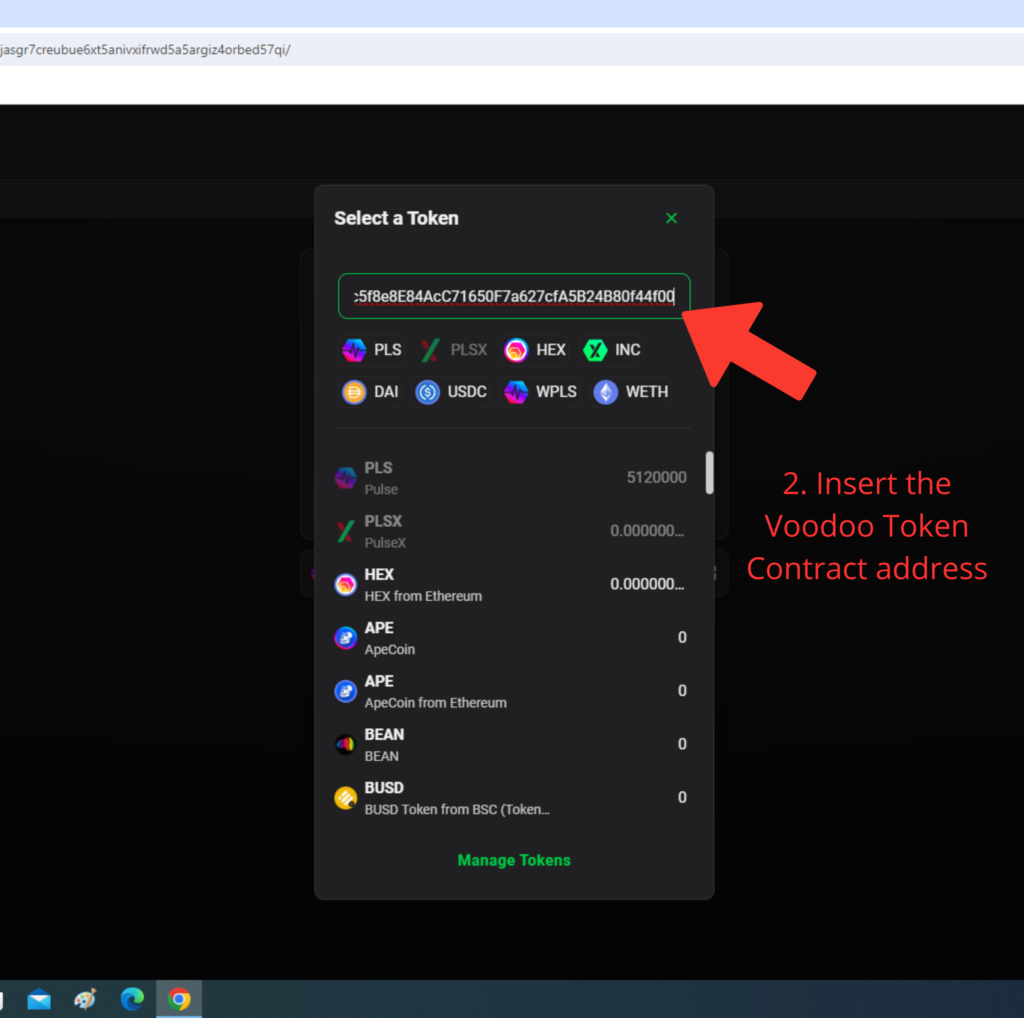
3. Click on ‘Import’ to add Voodoo Tokens to your MetaMask wallet.
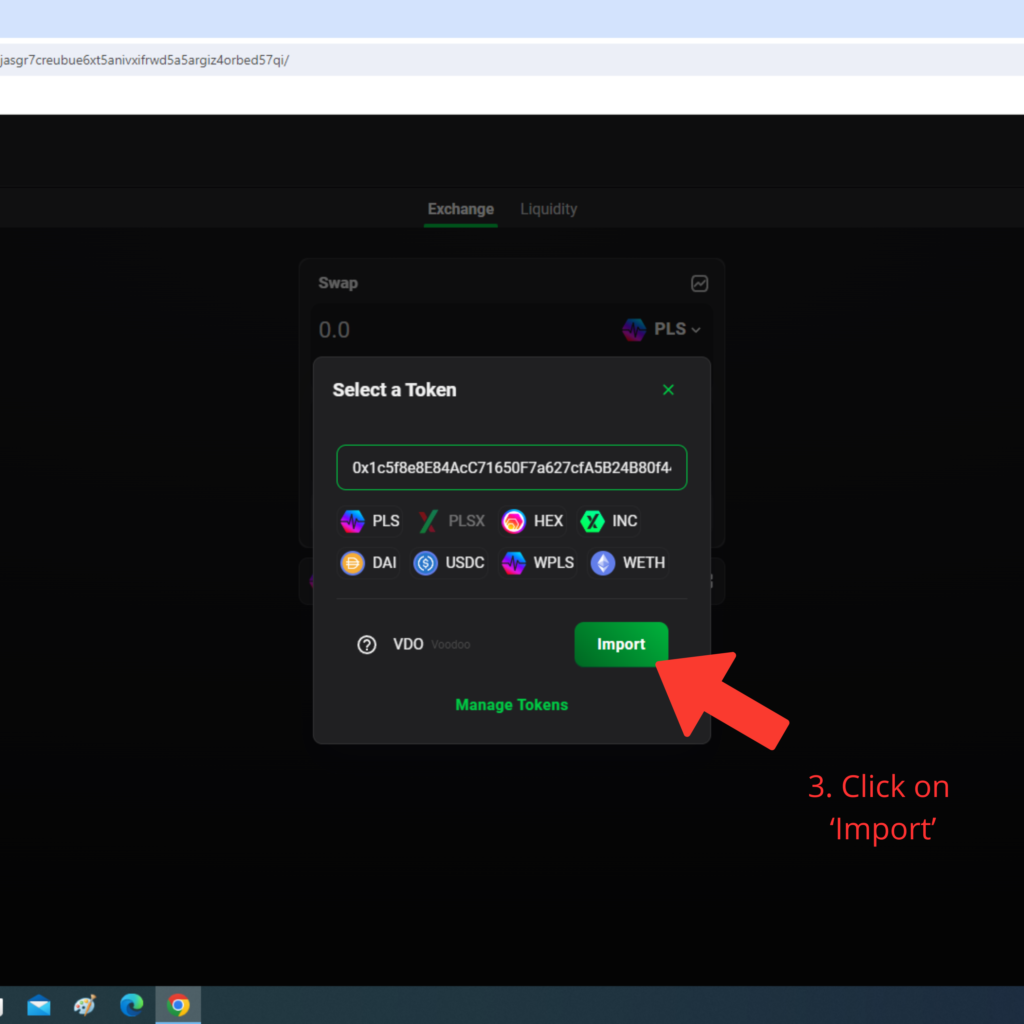
4. Click the checkbox and then click the red ‘Import’ button.
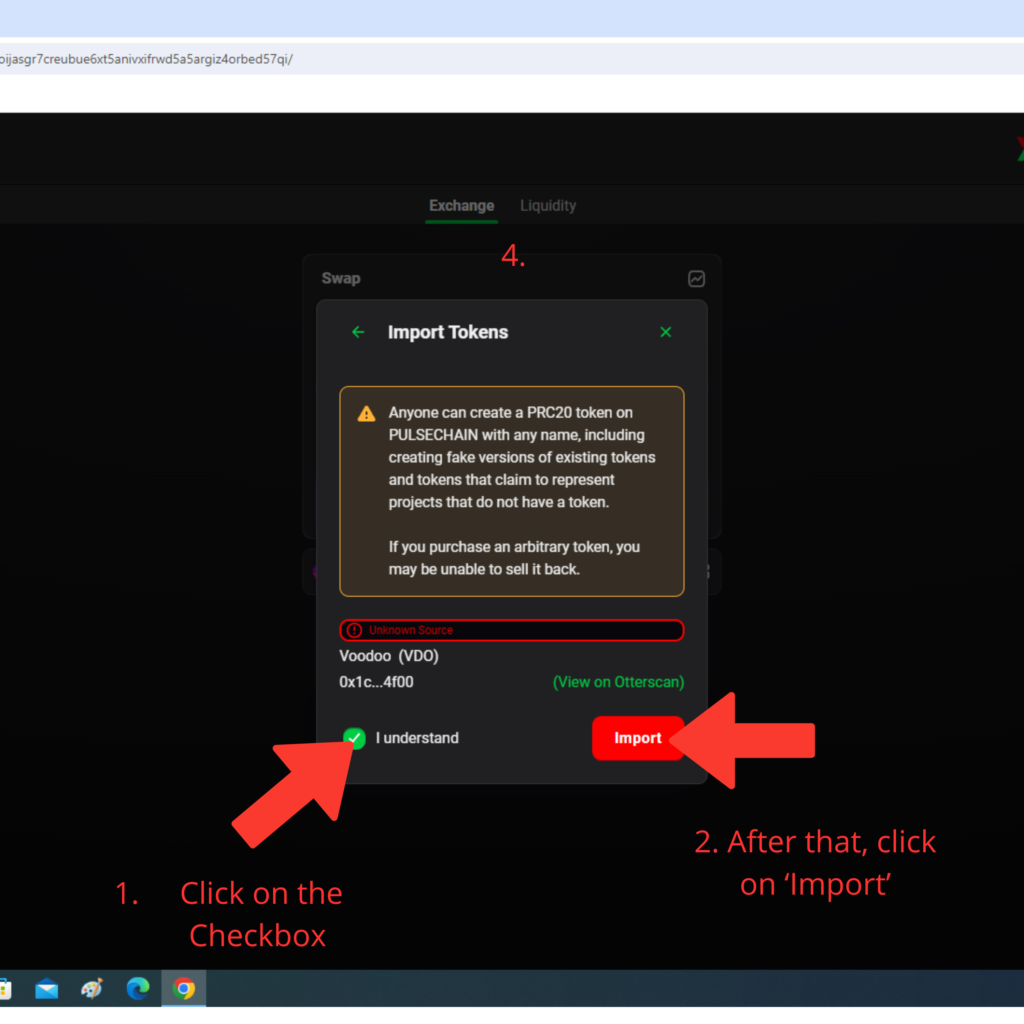
5. Voodoo Tokens are now imported into the PulseX DEX. You are now able to swap PulseChain for Voodoo Tokens. Insert the amount of PulseChain you want to swap. I decided to swap 1,600,000 PulseChain for Voodoo Tokens. Since the price impact is 6.68%, I chose to lower the price impact by doing 2 swaps of 800,000 PulseChain instead of 1 swap of 1,600,000 PulseChain.
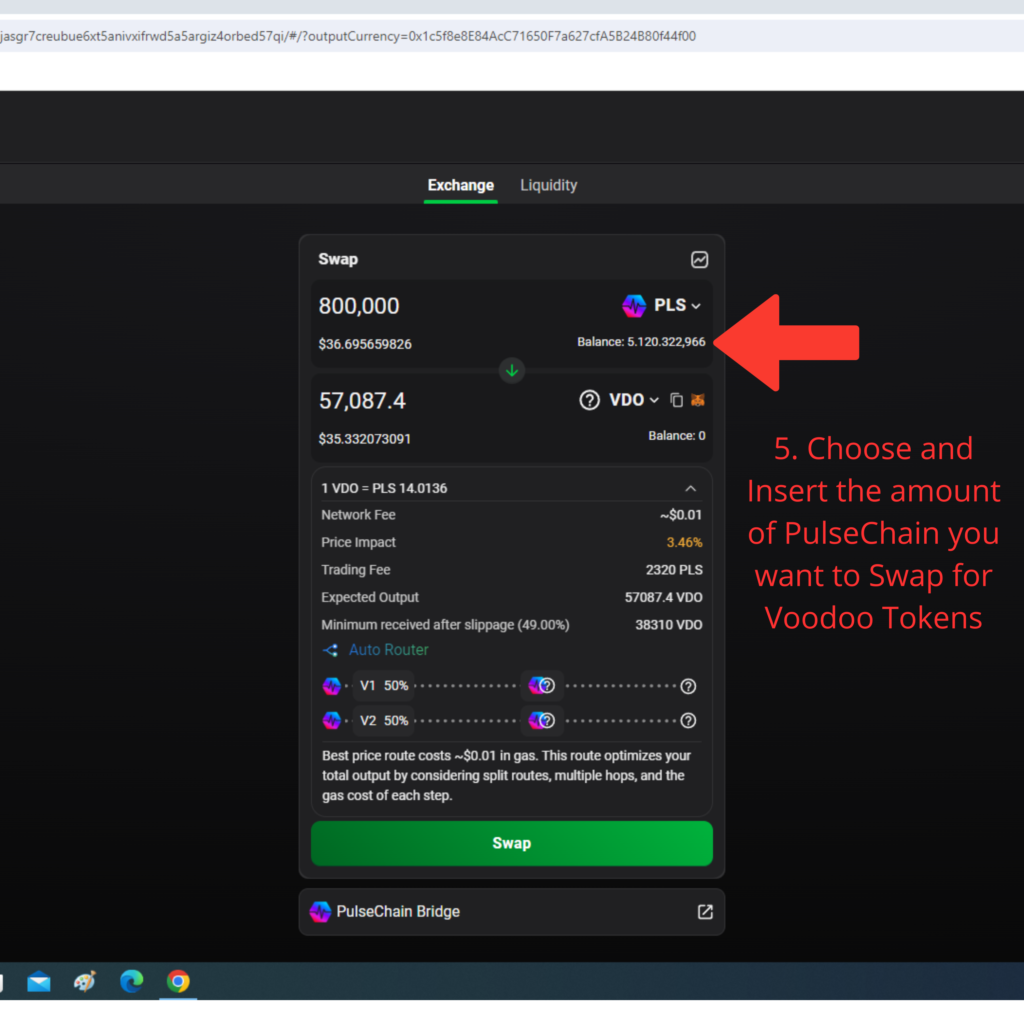
6. If you are okay with the percentage of price impact, click ‘Swap.’ Otherwise, try lowering the amount of PulseChain you try to swap in smaller amounts to reduce the price impact.
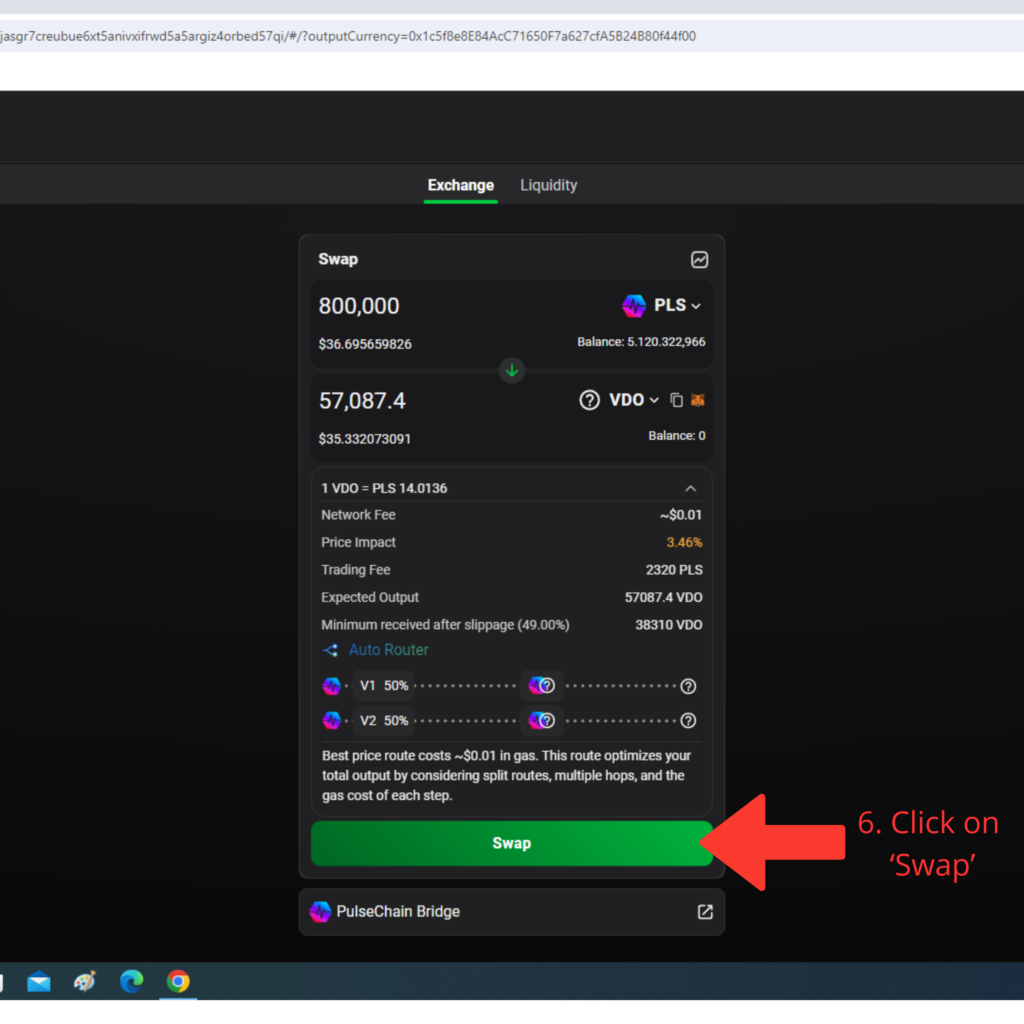
7. Click the green ‘Confirm Swap’ button to complete the swap with MetaMask.
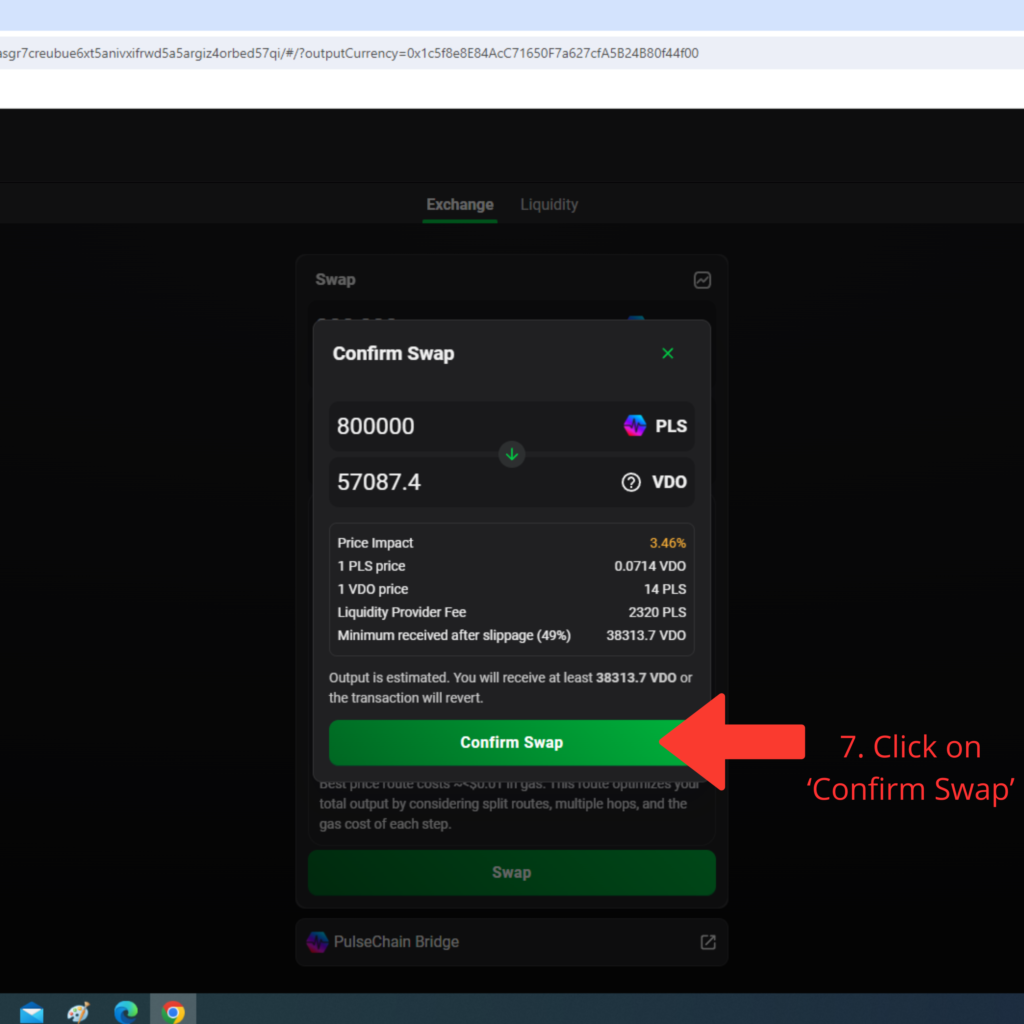
8. After your transaction is confirmed, your swap is completed and your PulseChain is transformed into Voodoo Tokens. The pre-calculations of the router were correct, as I received exactly 57,087.454 Voodoo Tokens added to my balance. Congratulations, you are now officially a Voodoo Token holder!
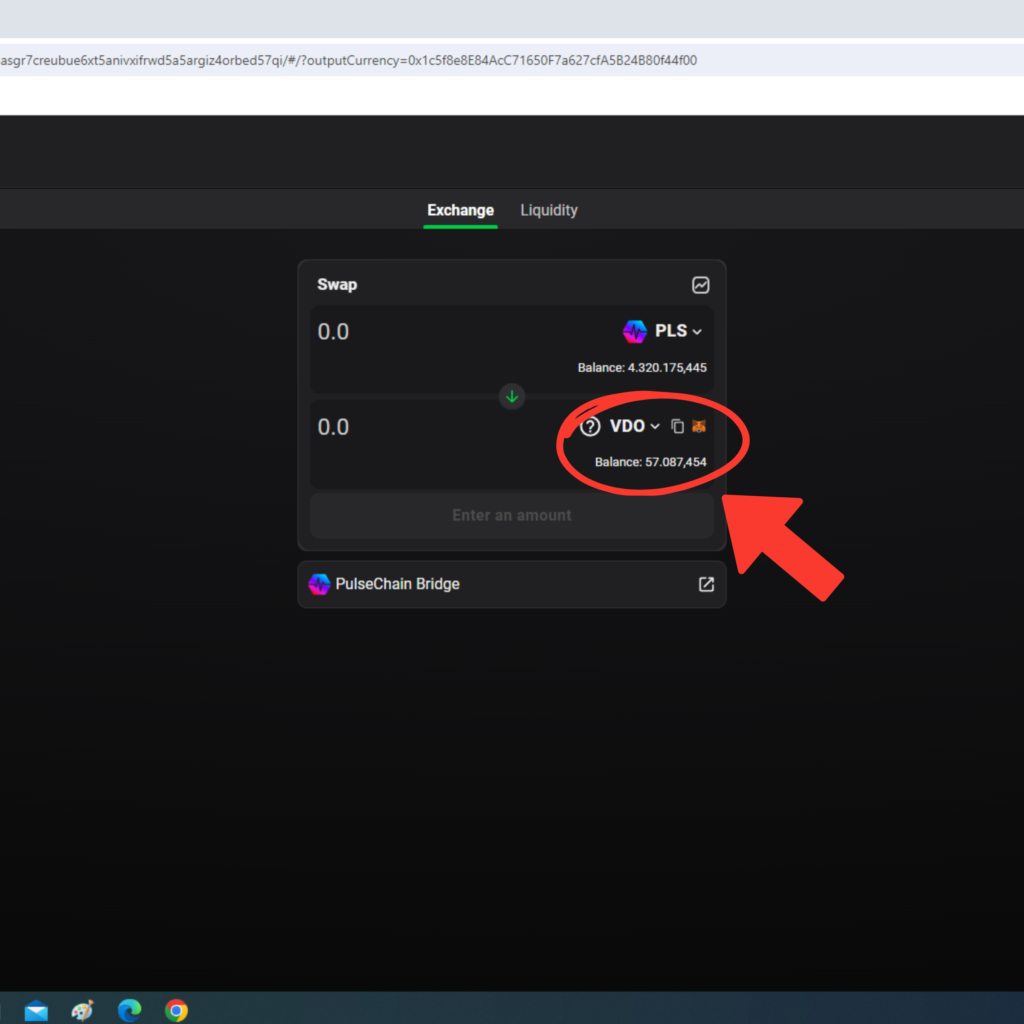
Common Issues
One of the most common issues people experience during the process of buying Voodoo Tokens is that, when they are at step 2/4 in the process of bridging Ethereum to PulseChain, they find out that they cannot use the bridge because it requires at least 0.018 Ethereum. Please make sure you have at least this amount of Ethereum in your wallet. If you do not meet the requirement, please deposit more Ethereum to exceed this limit.
The final word
There are three major steps in the process of acquiring Voodoo Tokens. It all starts with a centralized exchange where you need to buy and send some Ethereum to your crypto wallet. After that, you’ll use the PulseChain bridge. Once you’ve bridged over, you can finally start using PulseX and make the final swap to buy Voodoo Tokens.
There are many small steps between these 3 major steps, which might make it seem like it takes an hour to reach the final step, but it can all be done within 10 minutes. If you’re feeling stuck or need help, feel free to reach out to the admins in the official Telegram group or send an email to info@voodootoken.com.
 $
$