


One of the best marketing strategies to increase adoption is to give free samples of your product to other people so they can test out your product and put out a good word. For this reason, we decided to build a decentralized application that is able to give users free Voodoo Tokens, which they can then use on other DApps, such as the staking or gambling application, to experience real-life utility for themselves. We are not just another meme coin anymore; we are a P2P decentralized ecosystem full of different DApps! By claiming your free token on the faucet, you can be a part of it!
Requirements:
1/3 The first thing you need to check
Claiming your Voodoo Token is only possible on a desktop with a MetaMask extension installed. It does not matter which internet browser you use; it will work on Chrome, Firefox, Internet Explorer, etc. Haven’t downloaded the MetaMask extension yet? Click here to go to the official MetaMask page to download the extension for your browser.
The MetaMask extension is a browser extension that you can use as a digital wallet to store crypto. MetaMask supports Voodoo Tokens, and adding them to your wallet is quick and really easy.
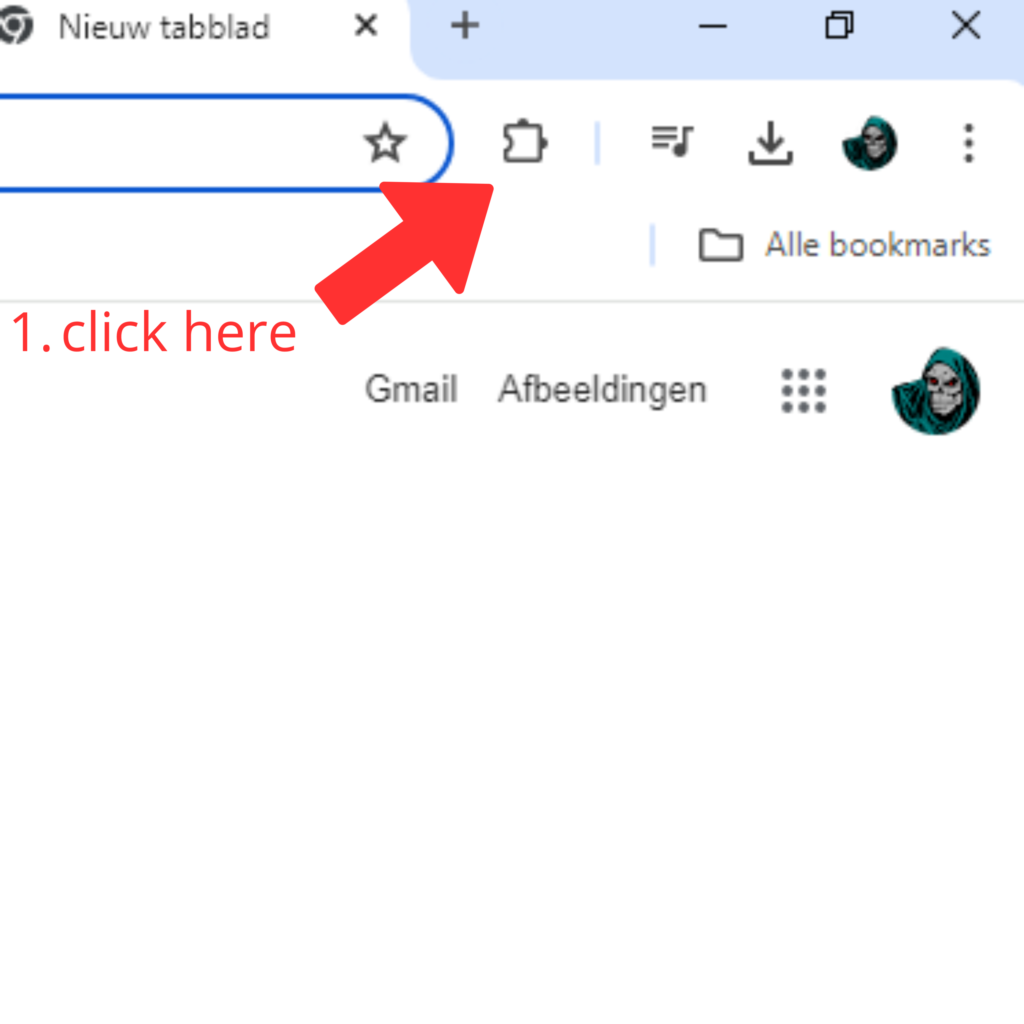
2. Once you have clicked on the Extensions icon, select MetaMask.
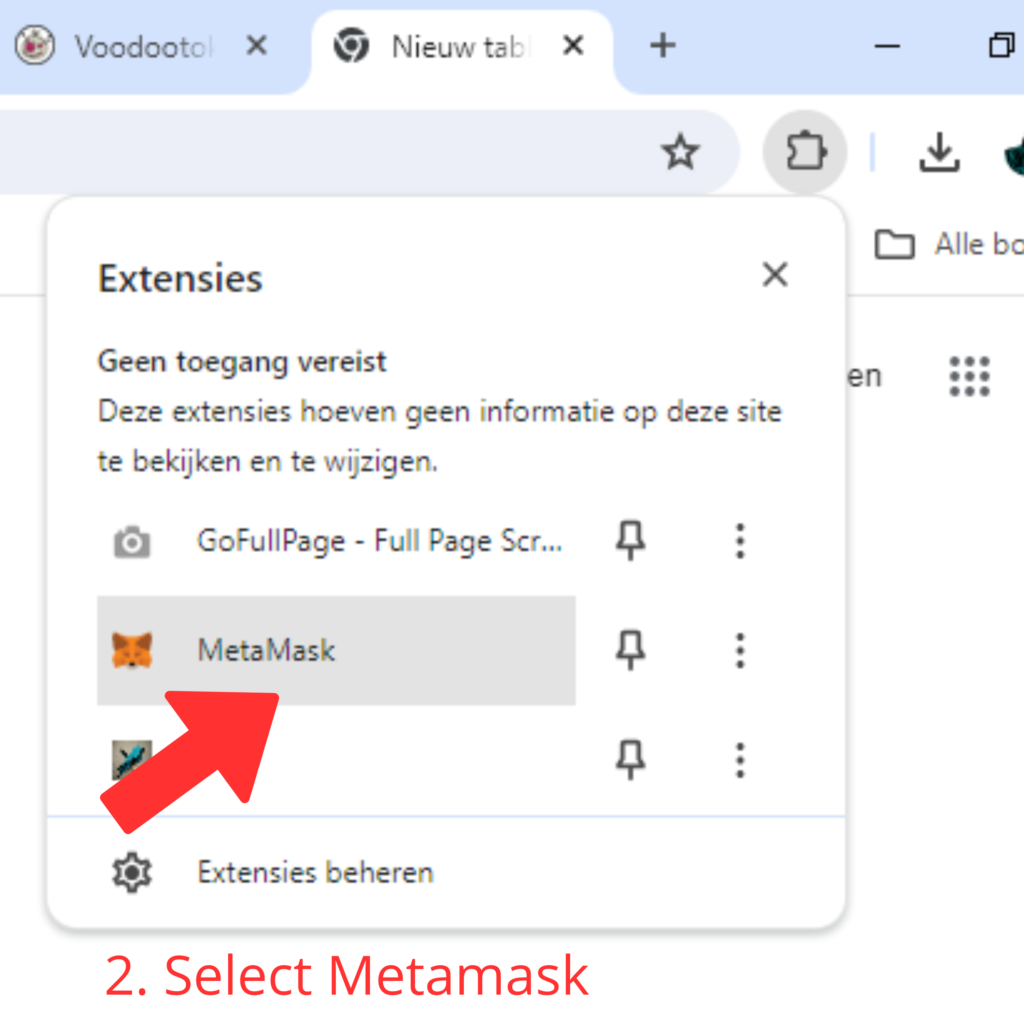
3. Then, select PulseChain as the network and enter your MetaMask password.
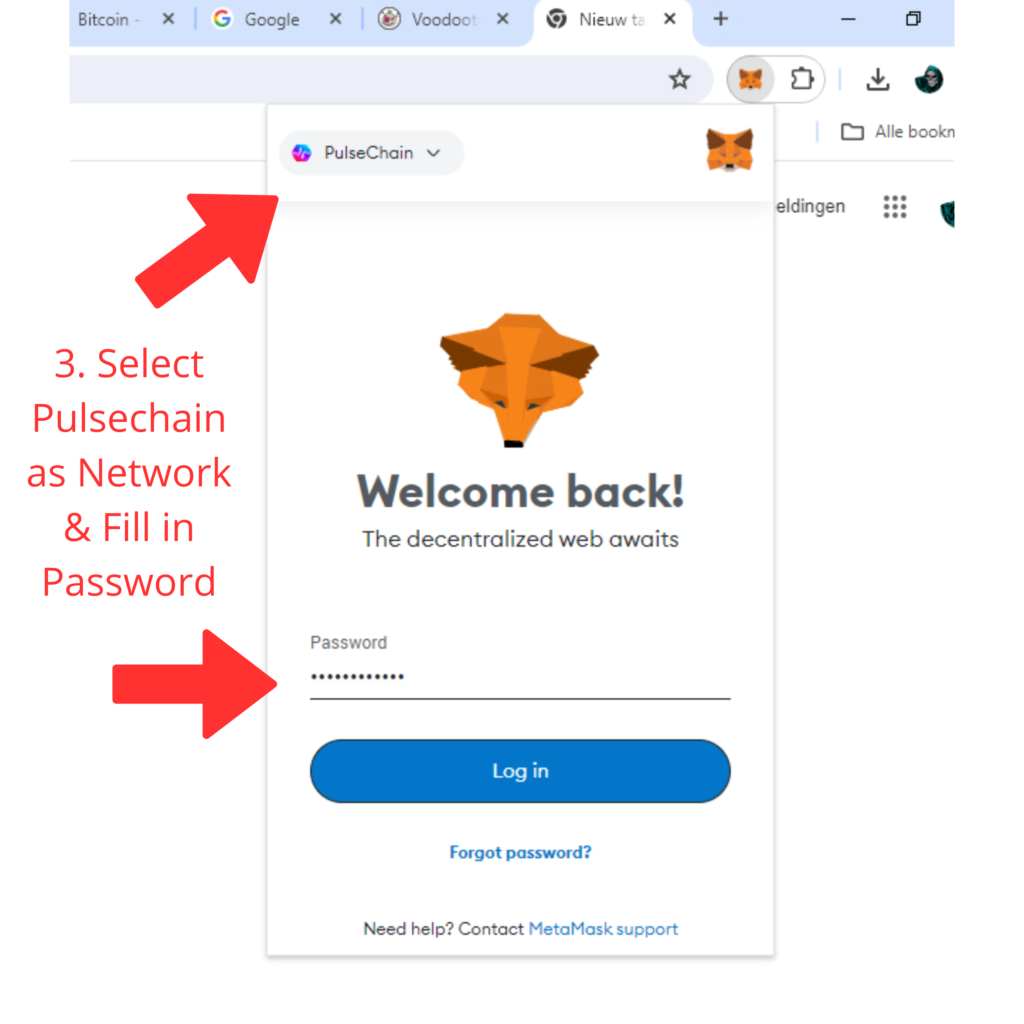
4. Click on ‘Import Tokens.’
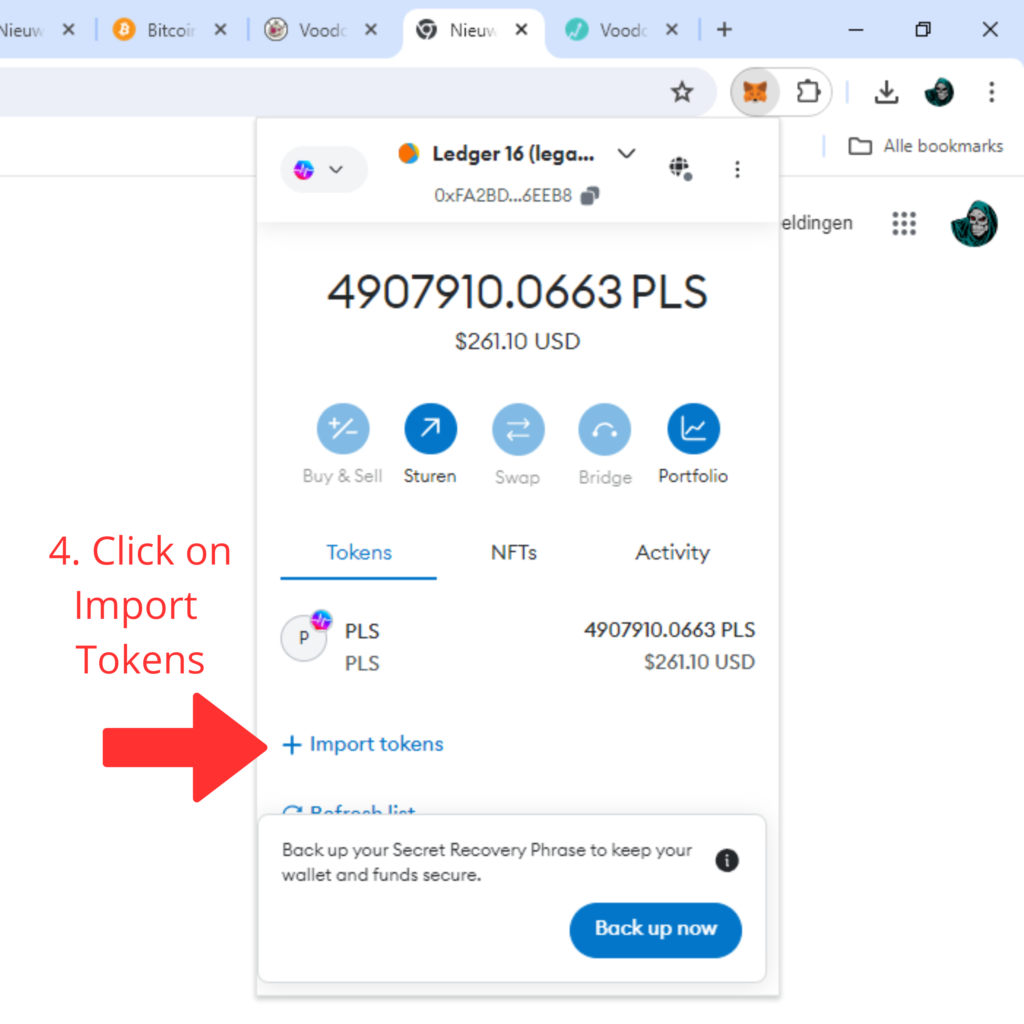
5. Insert the Voodoo Token contract address under Contract Address 0x1c5f8e8E84AcC71650F7a627cfA5B24B80f44f00 (The rest will Metamask fill in automatically.) And then click on the blue button ‘Next’
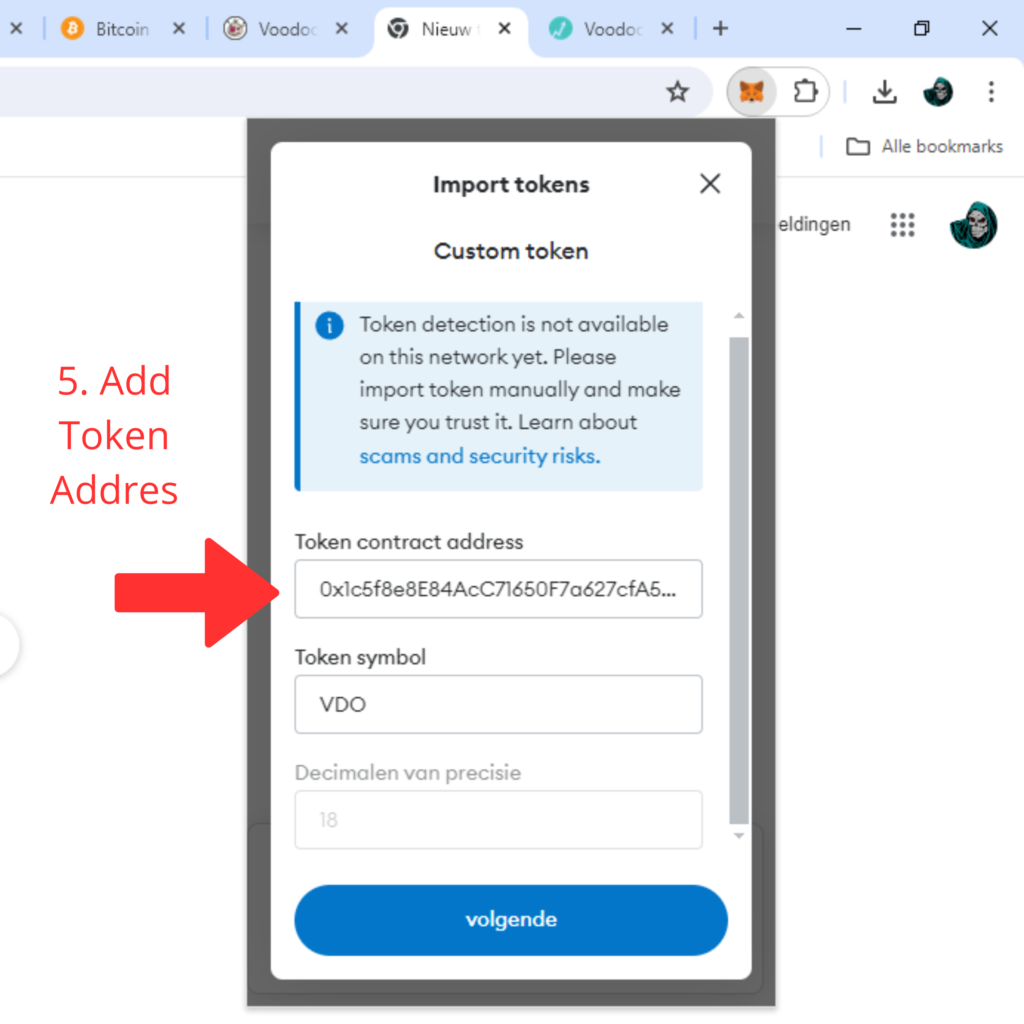
6. Now click on the blue ‘Import,’ button.
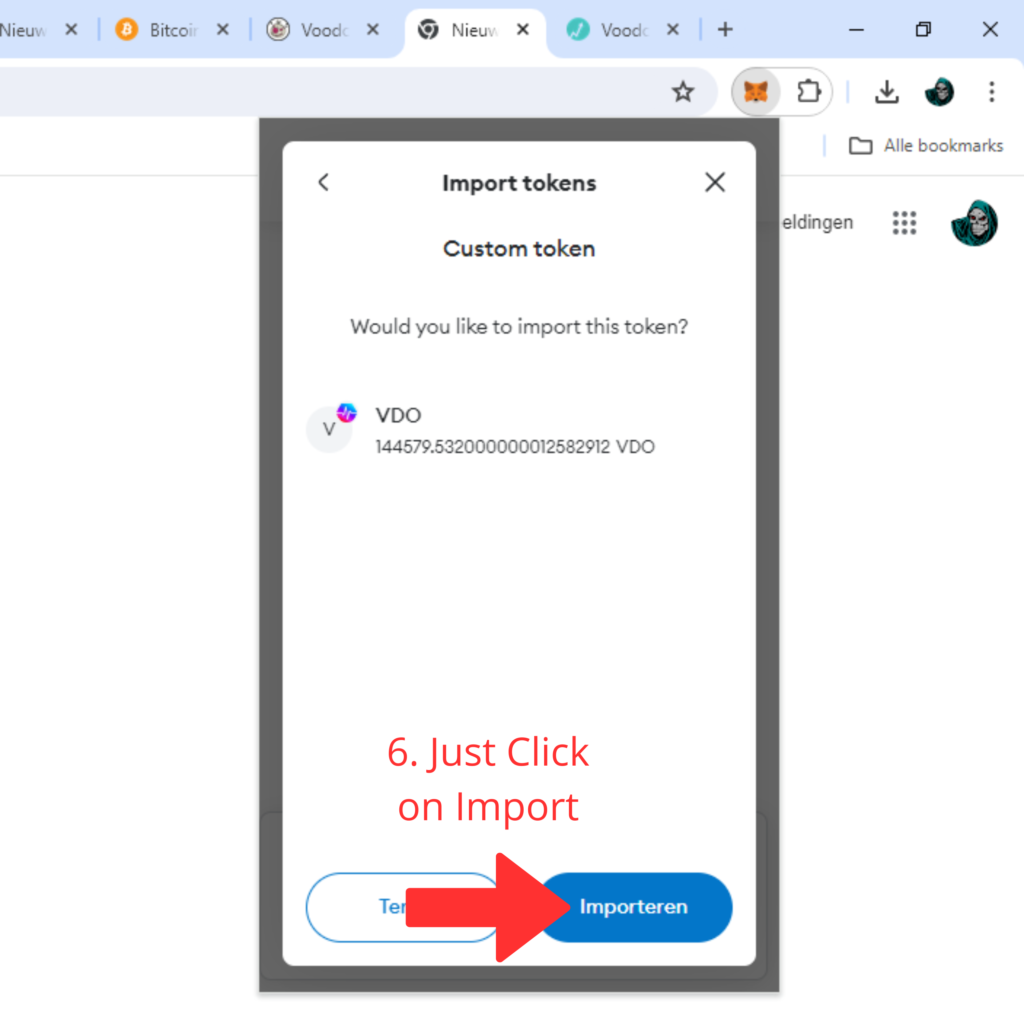
7. Congratulations! You have successfully added Voodoo Tokens to your MetaMask wallet. This will help you check your balance.
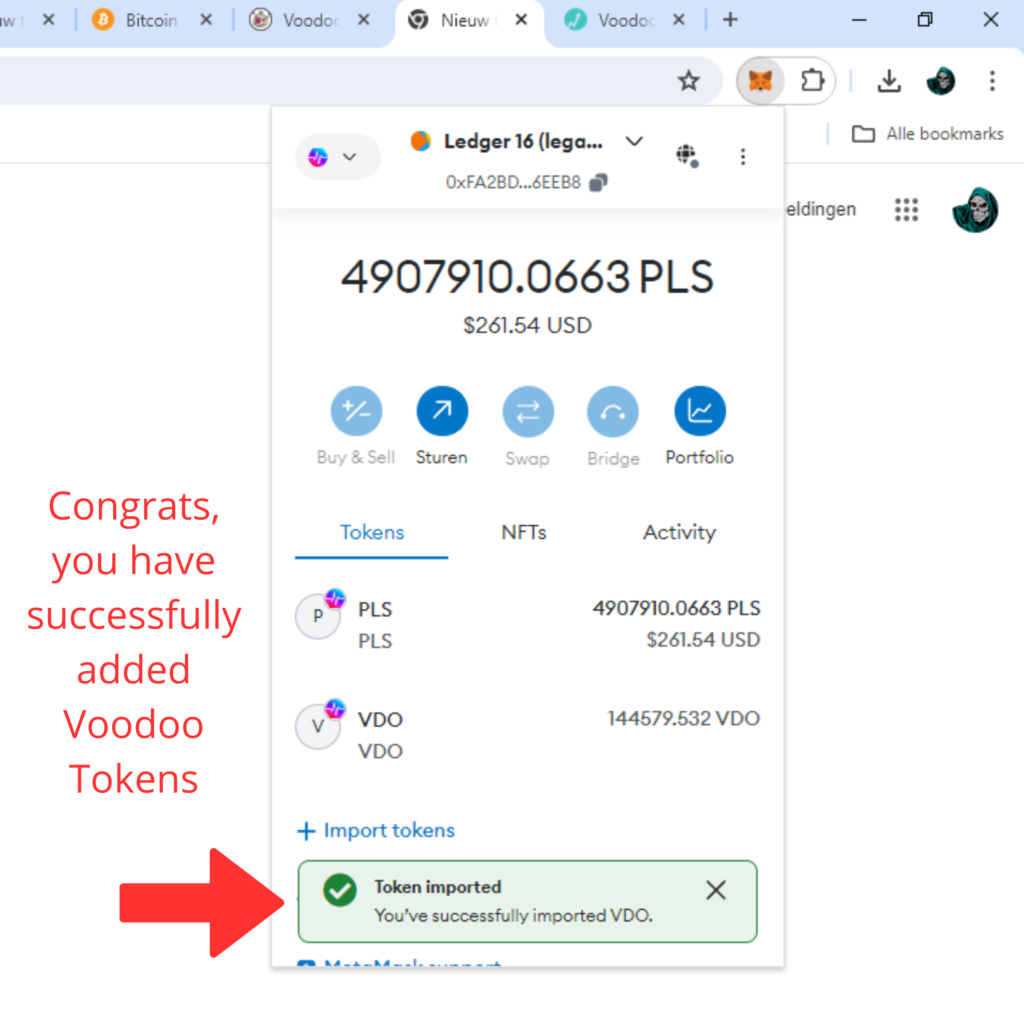
2/3 Claiming your FREE Voodoo Token
Once you have successfully added Voodoo Tokens to your MetaMask wallet, you are ready to claim your very first Voodoo Token!
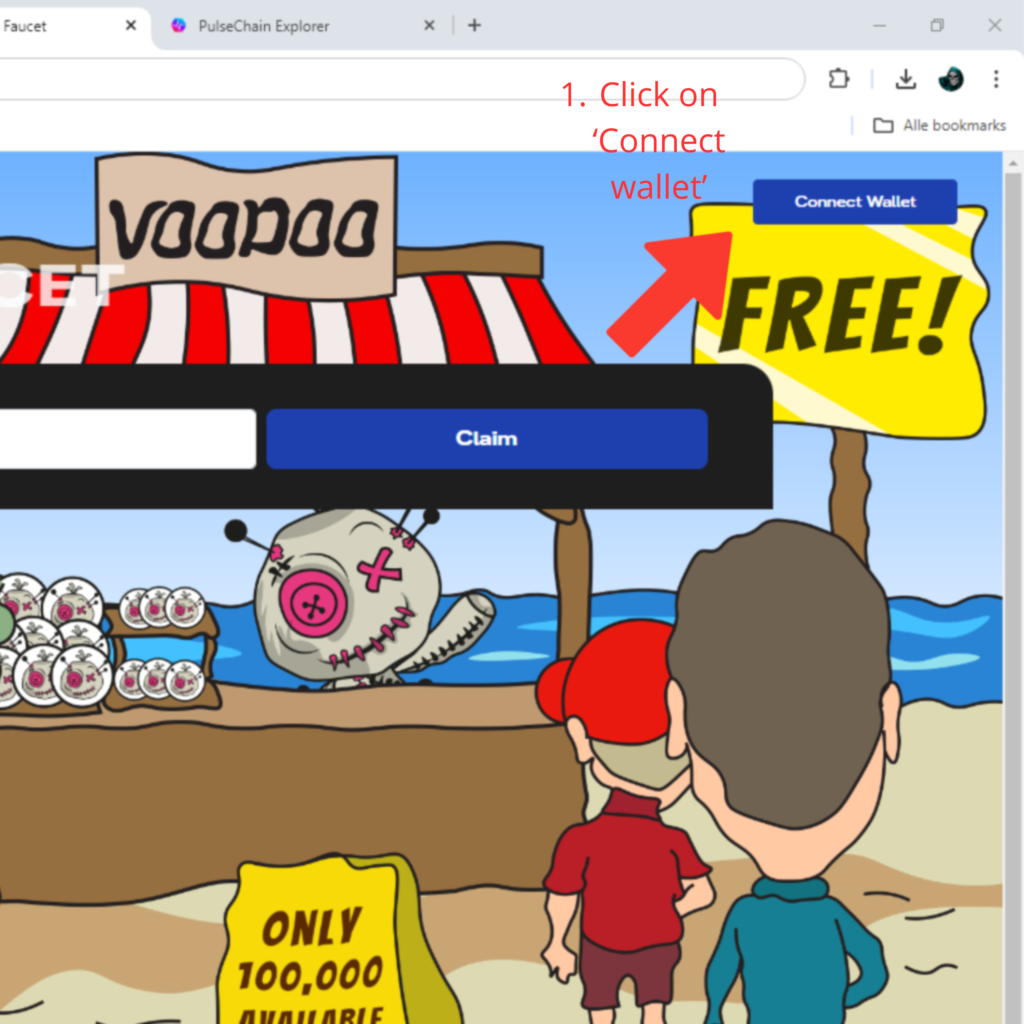
2. Click now on the blue ‘Claim’ button.
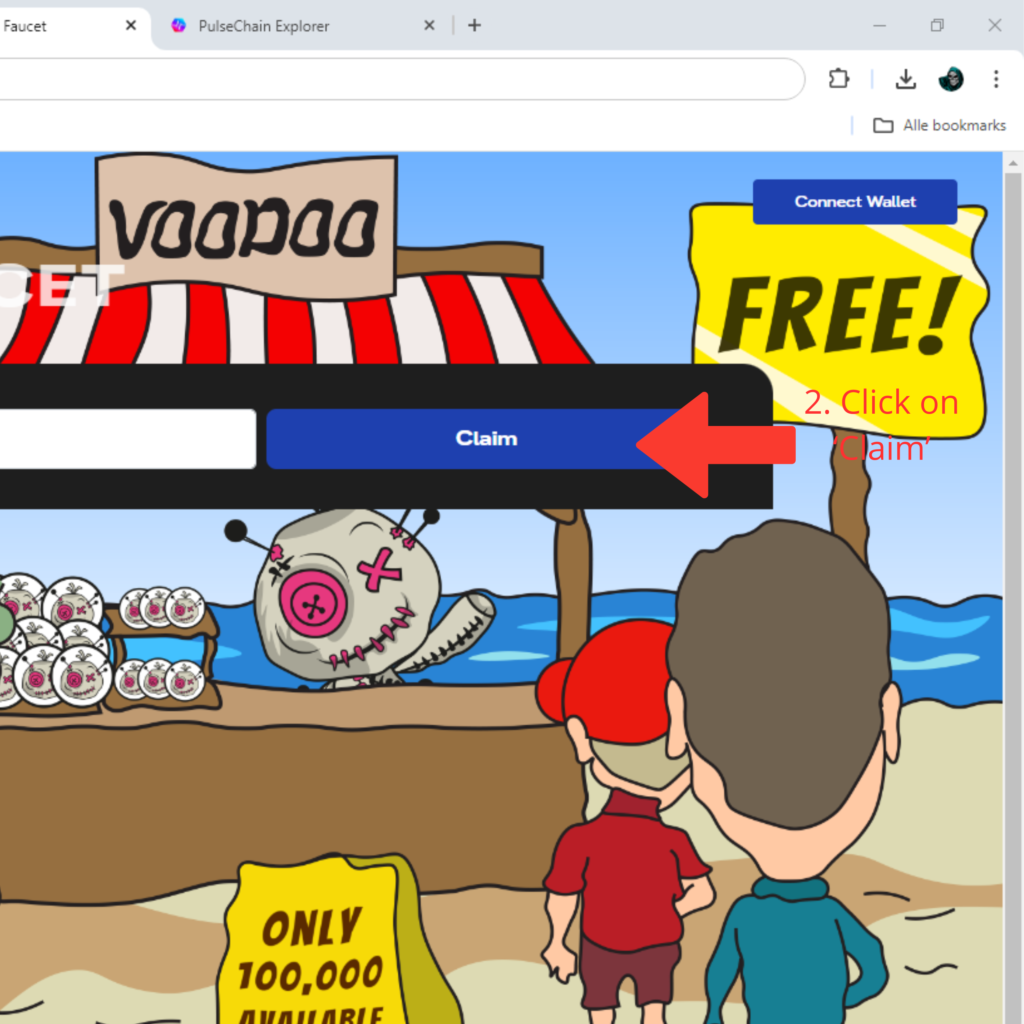
3. A MetaMask popup will appear where you will see the estimated PulseChain gas fees and be prompted to confirm the transaction. Just click on ‘Confirm.’
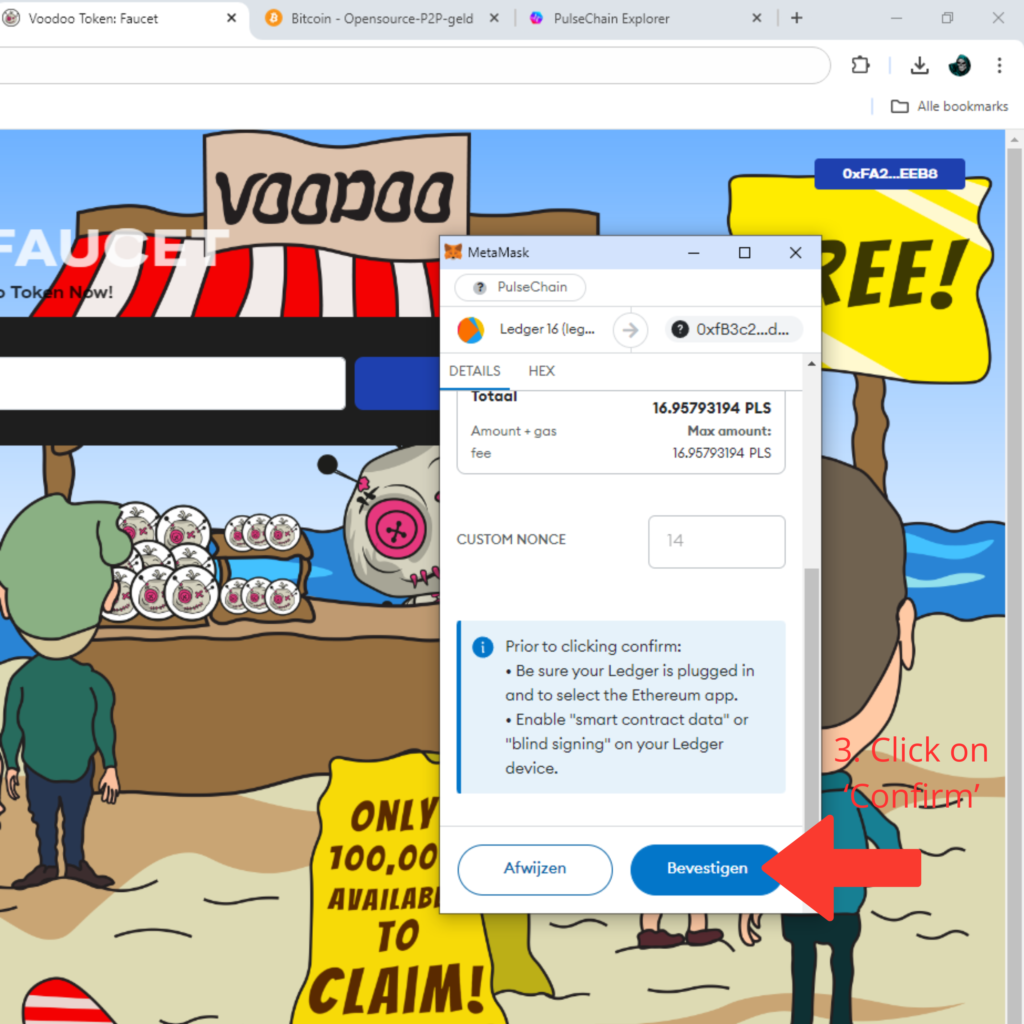
4. Wait until the transaction is confirmed by the PulseChain blockchain. Mostly, if you paid enough gas fees, it will take around 10 seconds, but if the blockchain is busy, it can take a little bit longer. To check if your transaction is confirmed, open up your wallet again and look for the green letters: ‘Transaction Confirmed.’
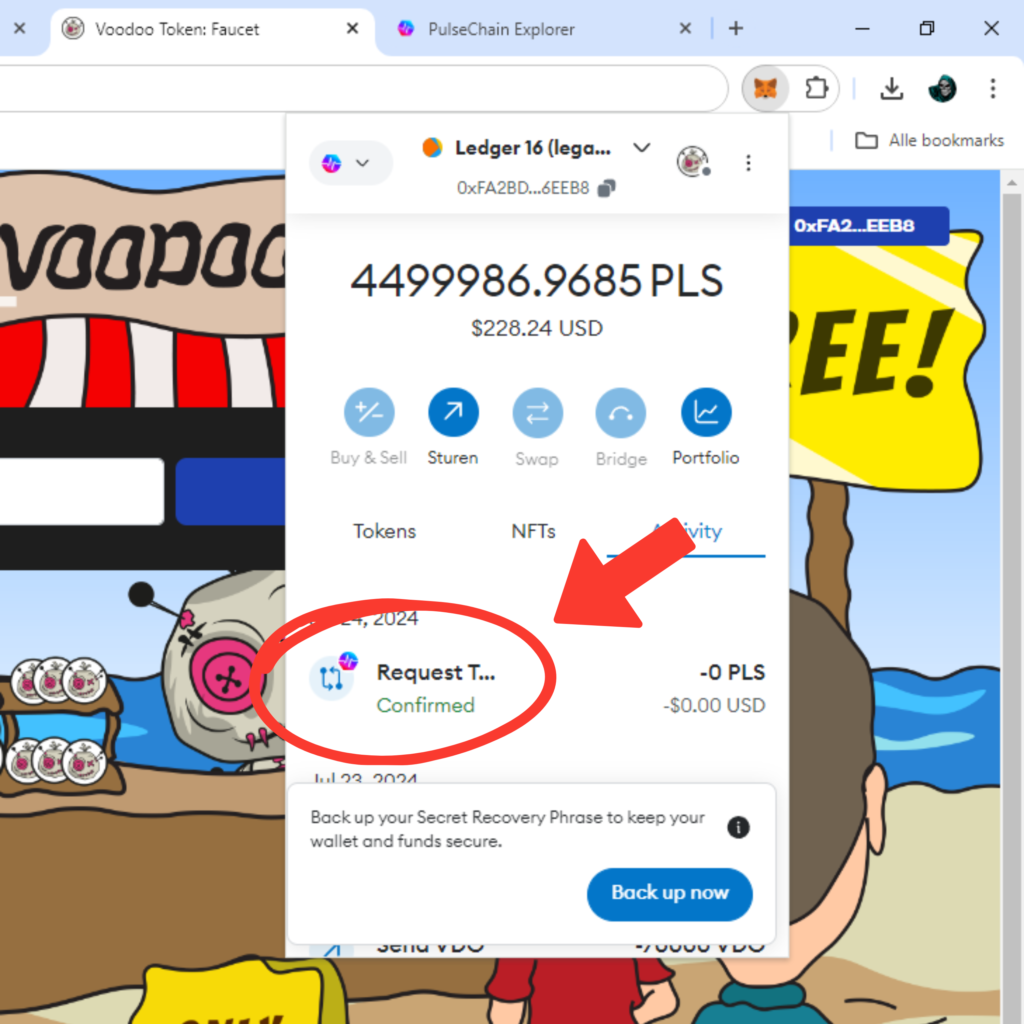
5. Transaction confirmed? Congratulations! You officially own your first Voodoo Token now! Stake it on the staking application to earn daily interest on this free claimed token or gamble with it on the gambling application.
3/3 Want to recheck the transaction details on the PulseChain blockchain?
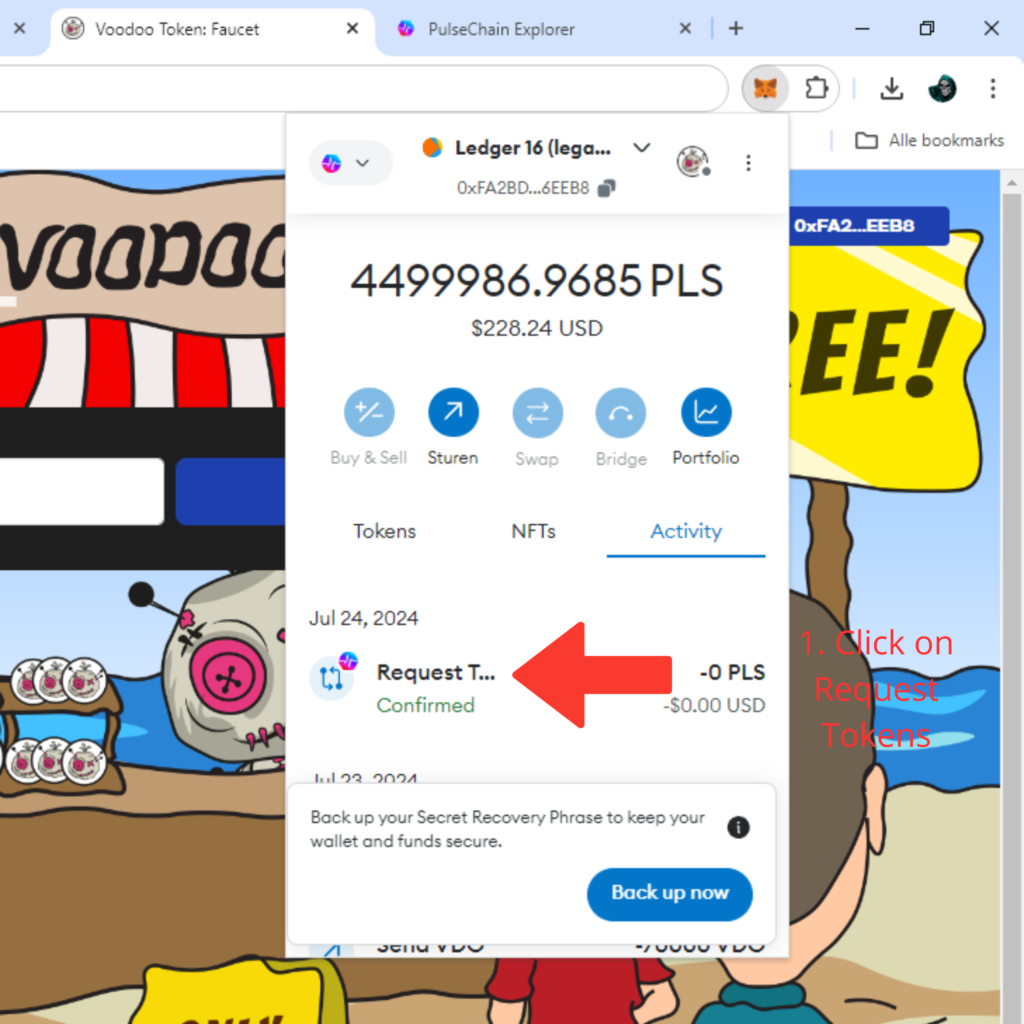
2. Click on the blue text ‘View on Block Explorer.’
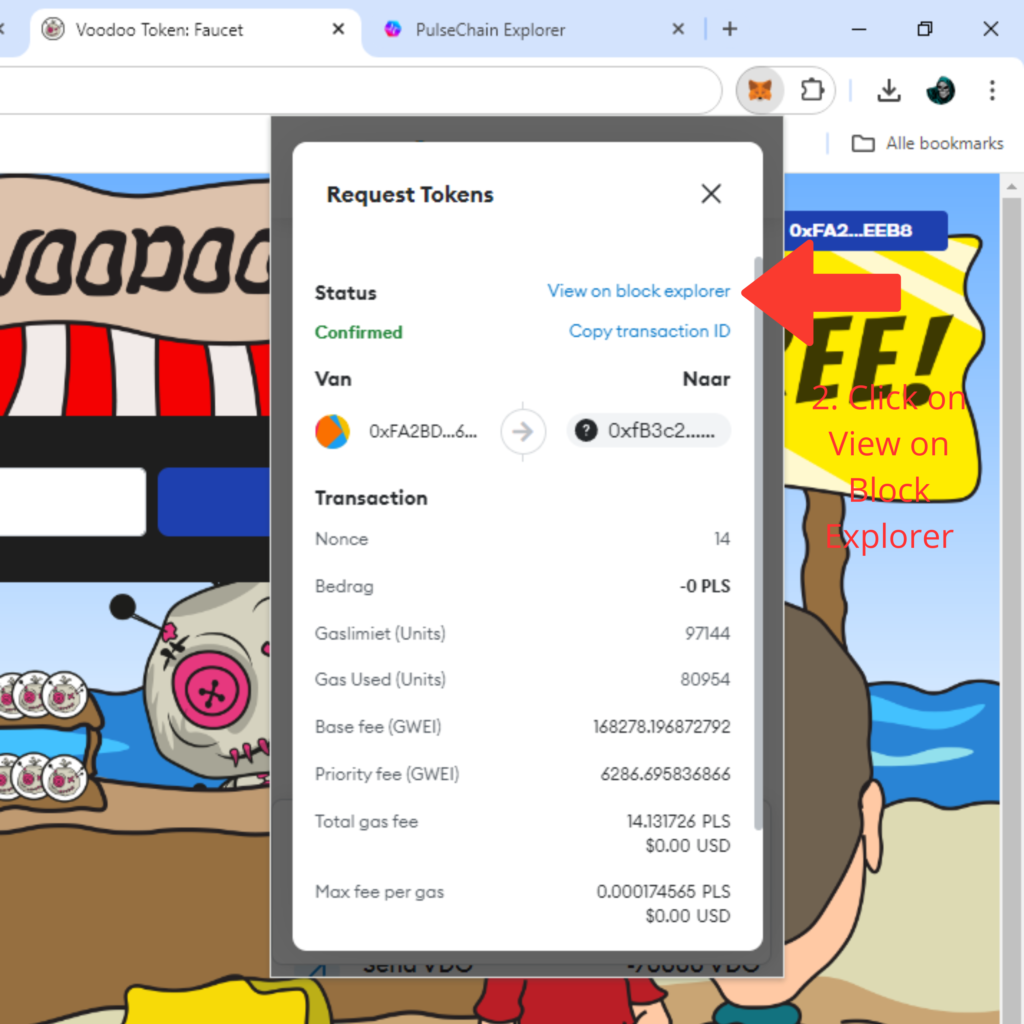
3. A PulseChain blockchain explorer will open. Here, you can find all the transaction details, such as the transaction hash, gas fees, and the nonce.
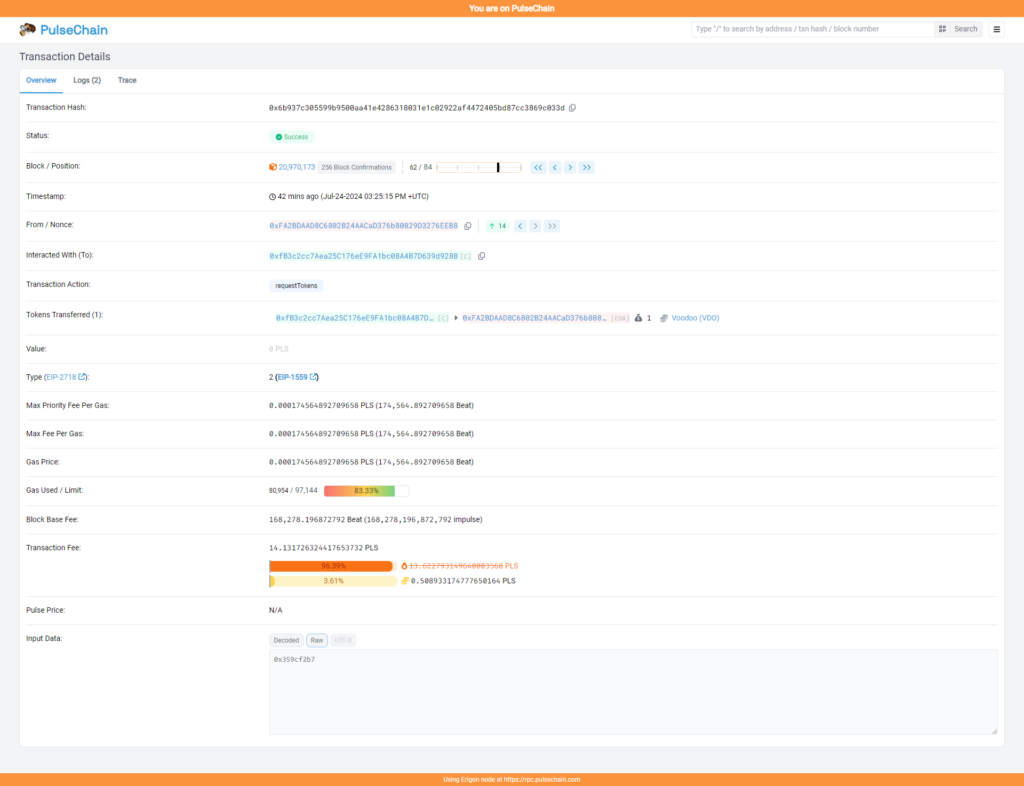
The final word
To use the Voodoo ecosystem, you’ll need some Voodoo tokens. By giving away free tokens, we are removing barriers and boosting adoption. You can help us by sharing information about the faucet with your family and friends. Additionally, don’t forget that you can already use your free claimed tokens in the staking or gambling application!
*Watch the short video below to see the claiming process in action on a desktop.
 $
$